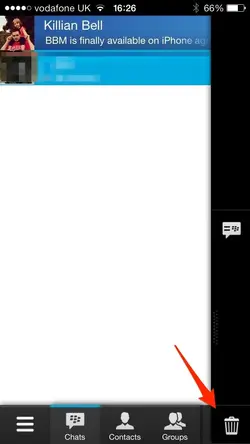This week, BlackBerry Messenger was finally released for iPhone and Android device alike and seemed to work perfectly fine. That is, until Apple issued the iOS 7.0.3 update where all hell broke loose and the app started to crash. Fortunately, a simple fix was found to address this issue and folks can now go on using BBM as always.
The issue with iOS 7.0.3 is that the new update does not support the font that was being used in BBM. This is also a known issue to BlackBerry and the Canadian company is planning the issue and update for the app. For those who simply cannot wait and want to send messages today, deleting all current conversations will fix the problem.
Here's the instructions for fixing BBM crashing on iOS 7.0.3 via CultofMac:
The issue with iOS 7.0.3 is that the new update does not support the font that was being used in BBM. This is also a known issue to BlackBerry and the Canadian company is planning the issue and update for the app. For those who simply cannot wait and want to send messages today, deleting all current conversations will fix the problem.
Here's the instructions for fixing BBM crashing on iOS 7.0.3 via CultofMac:
- Open up the BBM app and make sure youre looking at the Chats page.
- Tap and hold on one of your chats until the menu bar slides out from the right.
- Now tap the trash can icon (bottom right) to delete the chat.