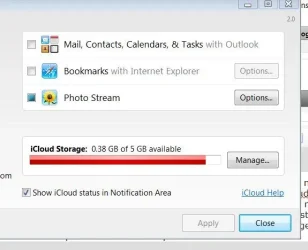I finally found out how to set my phone so it will automatically back up to iCloud. Somehow, my calendar and contacts were backing up anyway. But I will be traveling, and I want my photos backed up, too, at least until I get back home and can transfer them to my laptop.
When I go to iCloud, though, I still see the same options I did before: Mail, Contacts, Calendar, Find my iPhone (which doesn't find my iPhone, but that's a topic for another thread), and Work. I don't see photos, and clicking things only gets me to a menu where I can reset my photos, but not access them.
What am I missing? Or is iCloud not really for storing photos?
Thanks!
When I go to iCloud, though, I still see the same options I did before: Mail, Contacts, Calendar, Find my iPhone (which doesn't find my iPhone, but that's a topic for another thread), and Work. I don't see photos, and clicking things only gets me to a menu where I can reset my photos, but not access them.
What am I missing? Or is iCloud not really for storing photos?
Thanks!