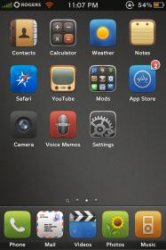App icon badge not aligned
- Thread starter dshiu
- Start date

You are using an out of date browser. It may not display this or other websites correctly.
You should upgrade or use an alternative browser.
You should upgrade or use an alternative browser.
App icon badge not aligned
- Thread starter dshiu
- Start date
dshiu said:I'm here for the solution to the problem, not your opinion on whether it matters to you or not.
Thanks for the help anyway. I figured it out, problem is in the plist file for anyone thats interested.
I would like to know how you fixed you wouldn't mind dshiu. If you would be so kindly to share it.
InkedAdrenaline
Active Member
- Joined
- Apr 5, 2012
- Messages
- 495
- Reaction score
- 36
I would like to know how you fixed you wouldn't mind dshiu. If you would be so kindly to share it.
x2 threads without solutions = duplicate threads
sswearingen
New Member
- Joined
- May 28, 2012
- Messages
- 2
- Reaction score
- 0
I too am having problems with Suave HD after Winterboard update. The numbers are not centered in the badges. Tried editing the .plist but nothing seemed to change. Rather than downgrade Winterboard, how did you fix your problem?
The only thing you need to change is "padding-bottom:". Whatever value is in there right now, replace it with 2 and that's itI too am having problems with Suave HD after Winterboard update. The numbers are not centered in the badges. Tried editing the .plist but nothing seemed to change. Rather than downgrade Winterboard, how did you fix your problem?
sswearingen
New Member
- Joined
- May 28, 2012
- Messages
- 2
- Reaction score
- 0
* BadgeStyle* padding-left: 0; padding-top: 0 ; font-size: 12px; color: White; text-shadow: rgba(255,255,255,0.5) 0px 1px 0px;* CalendarIconDateStyle* color: rgba(0,0,0,0.75); padding-top: 6; padding-right: 1; font-size: 28;* CalendarIconDayStyle* color: White; padding-top: 3;I have changed the top and left padding numbers for Badge Style but no matter what I change it to it doesn't seem to make any difference. As you see, there is no "bottom" padding reference. Any help would be appreciated.
Jmills87
Well-Known Member
You can just manually add a padding-bottom, make sure to put a semi-colon after.
This is the one I have<?xml version="1.0" encoding="UTF-8"?>
<!DOCTYPE plist PUBLIC "-//Apple//DTD PLIST 1.0//EN" "http://www.apple.com/DTDs/PropertyList-1.0.dtd">
<plist version="1.0">
<dict>
<key>BadgeStyle</key>
<string>padding-left: 0; padding-bottom: 2 ; font-size: 12px; color: White; text-shadow: rgba(255,255,255,0.5) 0px 0px 0px;</string>
<key>CalendarIconDateStyle</key>
<string>color: rgba(0,0,0,0.75); padding-top: 6; padding-right: 1; font-size: 28;</string>
<key>CalendarIconDayStyle</key>
<string>color: White; padding-top: 3;</string>
</dict>
</plist>
Similar threads
1
4K