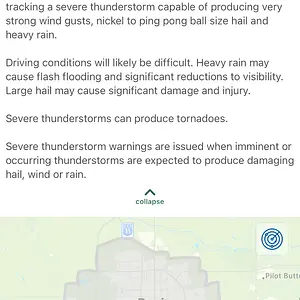- Joined
- Oct 24, 2010
- Messages
- 65
- Reaction score
- 2
Hi All
Well I've tried everything I can think of but its still the same.
I connect my iPhone 4 to my PC and bring up iTunes when I click on my phone and then apps. the apps section is all greyed out.
I've asked before, but is there anyone who know what else I might try
Thanks
Eric
Well I've tried everything I can think of but its still the same.
I connect my iPhone 4 to my PC and bring up iTunes when I click on my phone and then apps. the apps section is all greyed out.
I've asked before, but is there anyone who know what else I might try
Thanks
Eric