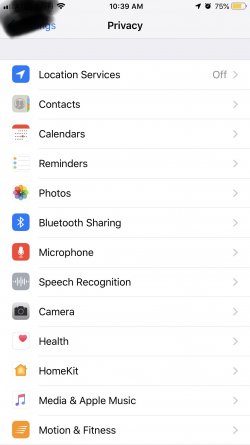You are using an out of date browser. It may not display this or other websites correctly.
You should upgrade or use an alternative browser.
You should upgrade or use an alternative browser.
It shows as off in your screenshot. Why do you think it's still turned on?
Maybe because of the black arrow in the status bar.
Did you restart your device after turning it off?
You can try resetting location and privacy in Settings - General - Reset, and then make sure it’s enabled.
Did you restart your device after turning it off?
You can try resetting location and privacy in Settings - General - Reset, and then make sure it’s enabled.
Read this it may help.
You may choose to disable Location Services at any time. To do so, open Settings on your iPhone, tap Privacy, tap Location Services, and either turn off the global Location Services switch or turn off the individual location switch of each location-aware app or feature by setting it to “Never”. To disable Location Services for all websites, set the Location Services setting for Safari to “Never”. You may also disable location-based system services by tapping on System Services and turning off the switch for each location-based system service. You may choose to disable Location Services for your HomePod at any time in the HomePod settings in the Home App on your paired iOS device.
You may choose to disable Location Services at any time. To do so, open Settings on your iPhone, tap Privacy, tap Location Services, and either turn off the global Location Services switch or turn off the individual location switch of each location-aware app or feature by setting it to “Never”. To disable Location Services for all websites, set the Location Services setting for Safari to “Never”. You may also disable location-based system services by tapping on System Services and turning off the switch for each location-based system service. You may choose to disable Location Services for your HomePod at any time in the HomePod settings in the Home App on your paired iOS device.
A black or grey colored arrow means that location services has used been used in the last 24hrs. A purple colored arrow means it has been used recently. And a hollow arrow means it can use your location under certain conditions. Whatever that means. Probably only when you are using the app. A black arrow is what is being called a “gray” arrow under location services. Means it has been used in the last 24hrs. Hope this helps.
It was the black arrow which is still on.It shows as off in your screenshot. Why do you think it's still turned on?
Thanks mod, you are awesome your suggestion did worked out. Just restarted device and it did not appearMaybe because of the black arrow in the status bar.
Did you restart your device after turning it off?
You can try resetting location and privacy in Settings - General - Reset, and then make sure it’s enabled.
I noticed that after I made my post.It was the black arrow which is still on.
Great! Glad to help.Thanks mod, you are awesome your suggestion did worked out. Just restarted device and it did not appear