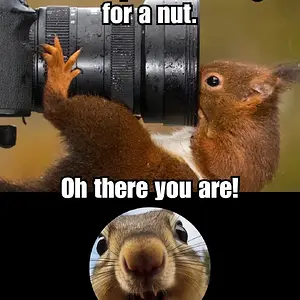iOS 6 changed how auto brightness is handled across all devices. On the iPhone 5 however the change is even more noticeable. The reason for this is the new screen on the iPhone 5. It has on less layer of glass, basically, which means the back-lighting is now highly visible. So at night, even if you change the brightness all the way to the far left, it is still going to be rather bright compared to all previous iPhones and iPod Touches.
As far as the auto setting goes you want to get it in the brightest area, turn auto on and then set the slider where you want for viewing. This sets your preference in iOS and it will adjust accordingly based on the light sensor. Remember screen protectors that cover the light sensor will effect how the automatic adjustments occur. Took me a better part of a month to finally realize how the new iOS 6 software works compared to iOS 5 (which I like better for the brightness setting).