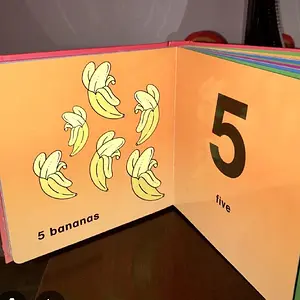I will warn those who want to turn off autocorrect that doing so will also turn of a very handy feature of 'limiting letters' when you're typing fast. I'm always surprised by how many people don't remember the original ads for the iPhone featuring one of it's most amazing features being that: only when AutoCorrect is turned on, it searches in nanoseconds, as you're typing, the "likely words" you're going to type next from the first few characters and it actually "diminishes the size of the keys" for letters that "couldn't possibly be next". So after "aw____" the "g" key gets slightly smaller than the "f" key since there are no words with "awg...." (just guessing here, by way of example). When I tried to turn off auto correct I quickly noticed what a bad typer I was since the "possible next character" algorithm built into the iOS keyboard system also gets turned off.
And no - you can't see this "letters getting smaller" aspect in real time. It happen when you're accessing the keyboard in normal speed. The moment a few nano seconds go by before you've hit the next key - the keyboard image returns to normal size.
I hate some of the choices AutoCorrect gives (and sticks in right before I hit SEND on a text-!#@$) just as much as the next person. But I literally was losing so much time editing my own typing when I tried to turn it off.