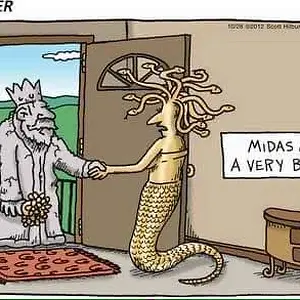I heard a friend once saying something about how his iPhone "crashed" or something, and he would have lost all his information if it wasn't for some backup he had. Of course, this was before I had one, so I wasn't familiar with all the Apple terminology. Would it then be a simple matter of syncing up iTunes and downloading everything from your computer back to the iPhone to restore everything?
Backing up the iPhone
- Thread starter Tricon7
- Start date

You are using an out of date browser. It may not display this or other websites correctly.
You should upgrade or use an alternative browser.
You should upgrade or use an alternative browser.
Backing up the iPhone
- Thread starter Tricon7
- Start date
kobelup
New Member
When you connect your phone to iTunes look for your phone name on the left. It should be syncing once you connect.
After you are done syncing stay connected to iTunes, right click on your phone name to the left. You should see a drop down menu, one of the options will say backup. Just click it and sit back and relax. It will take a few minutes to and hour, depending on how much you have on your phone.
If anything ever happens to your phone you can restore from backup the same way you made a backup. I am glad I made one before my phone started to freeze on a regular bases. Took it back got a new one did a restore and it was like nothing ever happened. Good luck
After you are done syncing stay connected to iTunes, right click on your phone name to the left. You should see a drop down menu, one of the options will say backup. Just click it and sit back and relax. It will take a few minutes to and hour, depending on how much you have on your phone.
If anything ever happens to your phone you can restore from backup the same way you made a backup. I am glad I made one before my phone started to freeze on a regular bases. Took it back got a new one did a restore and it was like nothing ever happened. Good luck
I can not recommend enough doing weekly, possibly even daily, backups as the single simplest thing you can do to protect yourself from data loss on an iPhone, iPod Touch or iPad. Should you ever replace a device or simple want to start over, it will do a perfect restore.
Also, I currently use it to do a restore every 2 months just to defrag the on board memory as a side benefit.
Also, I currently use it to do a restore every 2 months just to defrag the on board memory as a side benefit.
andremartin
New Member
- Joined
- Jul 11, 2011
- Messages
- 4
- Reaction score
- 0
Im new to the forum and i want to start modding my phone but im scared if i mess up ill have to restore it and lose all my contacts... if i can get a reply ASAP i can start modding myy phone immediately.. Thanx in advance
Last edited by a moderator:
EWyatt
Active Member
- Joined
- Nov 22, 2010
- Messages
- 1,832
- Reaction score
- 22
If anything ever happens to your phone you can restore from backup the same way you made a backup. I am glad I made one before my phone started to freeze on a regular bases. Took it back got a new one did a restore and it was like nothing ever happened. Good luck
So.......... if I have an iPhone, make a back-up, then get another iPhone to replace the original, I can use the "Back-Up" function to make the new phone like the old one?? Yes?? No??
Thanks.
iCrank
Member
If anything ever happens to your phone you can restore from backup the same way you made a backup. I am glad I made one before my phone started to freeze on a regular bases. Took it back got a new one did a restore and it was like nothing ever happened. Good luck
So.......... if I have an iPhone, make a back-up, then get another iPhone to replace the original, I can use the "Back-Up" function to make the new phone like the old one?? Yes?? No??
Thanks.
Yes. It's possible
andremartin
New Member
- Joined
- Jul 11, 2011
- Messages
- 4
- Reaction score
- 0
The main reason I back up as frequently as I do is because I maintain all of my financial accounts on my phone with Checkbook. A few of those accounts are changing daily so it would be a major issue for me to lose that data.
Also, backups contain your text message history, app settings, icon arrangement, etc...
Also, backups contain your text message history, app settings, icon arrangement, etc...
Last edited by a moderator:
I see how to backup my phone when it's connected to iTunes, but it appears to have backed up already. Yet when I scroll down in the window, it tells me that it was last backed up to the iCloud about nine days ago. I don't see any option anywhere to click "go" or anything to move it to the iCloud. I guess it backed up to my computer when it did it earlier today. I selected "Backup to iCloud" but it doesn't say "start" or anything on that.
Yarrenbool
New Member
So.......... if I have an iPhone, make a back-up, then get another iPhone to replace the original, I can use the "Back-Up" function to make the new phone like the old one?? Yes?? No??
Thanks.
Err, umm, NO!
Instead of using the "Back-Up" function you would do the same right-click but choose "Restore".
.
EWyatt
Active Member
- Joined
- Nov 22, 2010
- Messages
- 1,832
- Reaction score
- 22
Err, umm, NO!
Instead of using the "Back-Up" function you would do the same right-click but choose "Restore".
.
Yep... You're correct, but then I meant the "restore" function to be a sub-function of the Back-Up process. Sorry, I didn't word it clearly enuf.... In any case, it's good to know that we can make a brand new phone to be very much like our older one -- in terms of Contacts, apps, settings, etc.