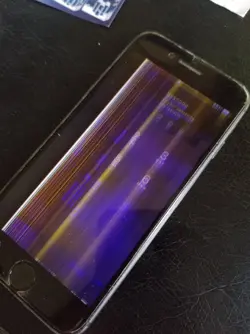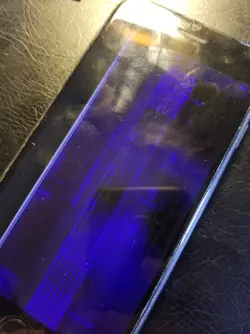My girlfriend has an iPhone 8, and recently dropped it on the tile floor. After that the screen was flickering horizontally, and eventually stopped responding altogether.
She has a new phone now, but she doesn't know her Apple ID password and can't access the old phone to get anything. Apple said it will be NEXT TUESDAY (a week) before they can help her to recover the password, but this is her work phone and going a week without it is going to cost her several clients! So we're desperately trying to find an alternative.
Any suggestions on how she might recover the data from the old phone?
She has a new phone now, but she doesn't know her Apple ID password and can't access the old phone to get anything. Apple said it will be NEXT TUESDAY (a week) before they can help her to recover the password, but this is her work phone and going a week without it is going to cost her several clients! So we're desperately trying to find an alternative.
Any suggestions on how she might recover the data from the old phone?