I deleted all pics and vids from the Camera Rolls of my iPhone 4S and New iPad. I then created a folder on my W7 desktop and filled it with pics and vids to sync to my iPhone and iPad Camera Rolls. The sync to the iPad Camera Roll went flawlessly. And this is what I got on the iPhone:
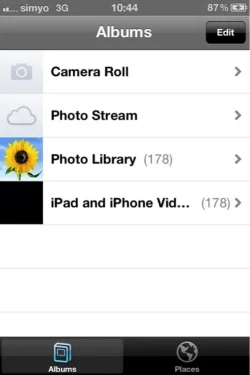
Both devices are running iOS 5.1. I do not use iCloud Photo Stream. As you can see, none of the pics or vids synced to the iPhone Camera Roll. Instead, iTunes, through its infamous wisdom, created 2 different folders (Photo Library & iPad and iPhone Vid & Pic Sync) and duplicated the files in each. I cannot delete either folder and I cannot delete the files within them.
So, Apple, if you are reading this, why am I stuck with these 2 folders with duplicated files?
Can anyone offer any advice on how to get the files onto the Camera Roll? I don't want extra folders and I damn sure don't want duplicated files.
Thanks.
Sent from my iPhone 4 using iPF.net
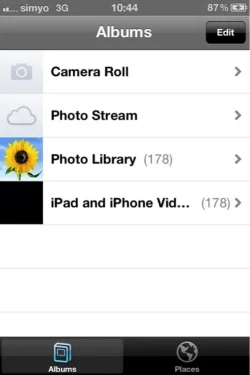
Both devices are running iOS 5.1. I do not use iCloud Photo Stream. As you can see, none of the pics or vids synced to the iPhone Camera Roll. Instead, iTunes, through its infamous wisdom, created 2 different folders (Photo Library & iPad and iPhone Vid & Pic Sync) and duplicated the files in each. I cannot delete either folder and I cannot delete the files within them.
So, Apple, if you are reading this, why am I stuck with these 2 folders with duplicated files?
Can anyone offer any advice on how to get the files onto the Camera Roll? I don't want extra folders and I damn sure don't want duplicated files.
Thanks.
Sent from my iPhone 4 using iPF.net












