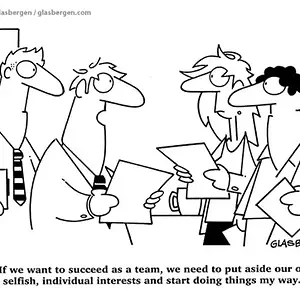Ok, So cant boot tethered (redsn0w 0.9.15b3) (iOS 6.0.1). Redsn0w just says exploit failed after part 1. When I click back it says the iPhone is in Soft DFU mode. It just I cant even use the Iphone untethered as it has some tweaks that make it restart constantly.
Any Ideas? Im selecting the iOS 6.0 firmware in Redsn0w. Before I jailbroke, It took me about 30 attempts? It always said Exploit Failed.
PLEASE Help. I need a phone!
Any Ideas? Im selecting the iOS 6.0 firmware in Redsn0w. Before I jailbroke, It took me about 30 attempts? It always said Exploit Failed.
PLEASE Help. I need a phone!