Hi Everyone,
I am stuck in a bit of a "catch 22" with regard to my Apple ID.
When I first setup my iPhone 5 I registered for a new Apple ID (this being the first Apple product that I have used).
However I did not act on the verification email that was sent to my Gmail account in a timely fashion. Now when I attempt to download Apps from the App Store I am stuck, and furthermore when I go to reset the password on my ID I do not receive an email with password recovery information.
There are two facts that I must state before I receive a response such as "how do you know that your Apple ID exists?" -
1). I did receive a "Please verify the contact email address for your Apple ID" email into my Gmail account (the same one that I linked to my Apple ID)
2). Whenever I go to the My Apple ID "Reset My Password" page (https://iforgot.apple.com/iForgot/i...i-bin/WebObjects/MyAppleId.woa&language=US-EN) and enter My Apple ID it is accepted, and I am then presented with the following (after having selected "Email Authentication") -
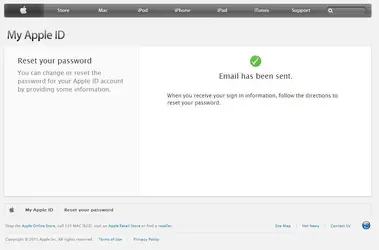
...however I do not actually receive any emails into my Gmail account (and I have checked Spam, etc).
If I click on the original "expired" verification email that is in my Gmail account I see the following -
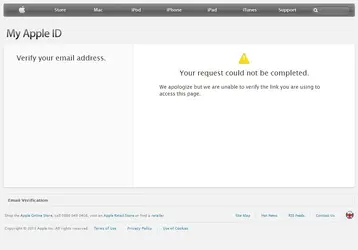
How do I get around this? Do I need to delete my original Apple ID off my iPhone 5 and then create a new one.
Any help will be greatly appreciated.
Kind Regards,
Davo
I am stuck in a bit of a "catch 22" with regard to my Apple ID.
When I first setup my iPhone 5 I registered for a new Apple ID (this being the first Apple product that I have used).
However I did not act on the verification email that was sent to my Gmail account in a timely fashion. Now when I attempt to download Apps from the App Store I am stuck, and furthermore when I go to reset the password on my ID I do not receive an email with password recovery information.
There are two facts that I must state before I receive a response such as "how do you know that your Apple ID exists?" -
1). I did receive a "Please verify the contact email address for your Apple ID" email into my Gmail account (the same one that I linked to my Apple ID)
2). Whenever I go to the My Apple ID "Reset My Password" page (https://iforgot.apple.com/iForgot/i...i-bin/WebObjects/MyAppleId.woa&language=US-EN) and enter My Apple ID it is accepted, and I am then presented with the following (after having selected "Email Authentication") -
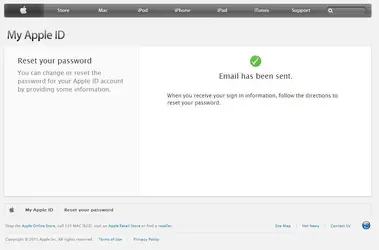
...however I do not actually receive any emails into my Gmail account (and I have checked Spam, etc).
If I click on the original "expired" verification email that is in my Gmail account I see the following -
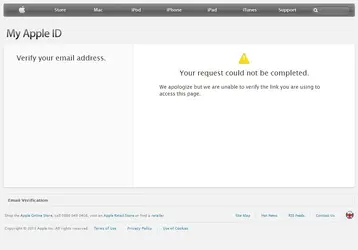
How do I get around this? Do I need to delete my original Apple ID off my iPhone 5 and then create a new one.
Any help will be greatly appreciated.
Kind Regards,
Davo












