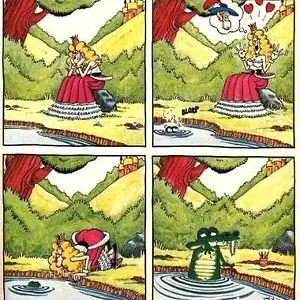- Joined
- Jun 28, 2012
- Messages
- 10
- Reaction score
- 0
I have 2 apps that were installed from a work account. I know longer have access that account, so the apps will not update. I want to continue to use those apps and I want to update them. How do I do this? Is there a way to remove the work account from my phone?