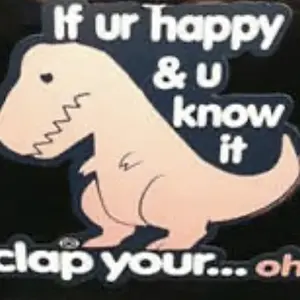Based on user feedback, I downloaded DejaOffice onto my iPhone4 and the CompanionLink for Outlook onto my PC. Everything seemed to work well, until I started checking my recurring dates, such as birthdays and anniversaries. Somehow, every time the iPhone syncs with the PC via the CompanionLink sync, it adds "1" to whatever date is on the iPhone. So a 12/8/xx birthday will (after sync) show up on the iPhone as 12/9/xx and then after more syncs will progress again to 12/10/xx, and eventually (with the sync both ways) will corrupt your actual dates in Outlook!!!
This is VERY frustrating, and all that I get from their customer support is "make sure that you have the latest versions on both devices, correct everything in Outlook, set the sync to delete the files on the iPhone, resync, etc. etc. etc." It STILL has the issue, even with the latest software! You can imagine the frustration if you have to go back into your Outlook contacts and CHANGE every single date back to the original (correct) date, assuming you know it!
Does anyone have a solution, other than deleting this stupid program??????
Thanks for your help!
This is VERY frustrating, and all that I get from their customer support is "make sure that you have the latest versions on both devices, correct everything in Outlook, set the sync to delete the files on the iPhone, resync, etc. etc. etc." It STILL has the issue, even with the latest software! You can imagine the frustration if you have to go back into your Outlook contacts and CHANGE every single date back to the original (correct) date, assuming you know it!
Does anyone have a solution, other than deleting this stupid program??????
Thanks for your help!