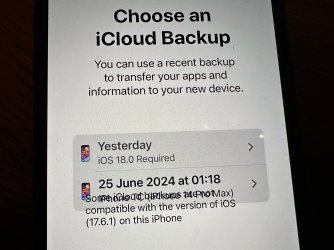Just wondering, if I now have an iPhone 15pro max, will I be able to do the usual upgrade from older iPhone 14 Pro Max phone to newer 15 pro max phone, even though mine is running the beta iOS 18.0 (22A5338b) ?
I am really concerned I might lose my data as maybe the Beta won’t just transfer straight will it with a standard usual phone to phone migration as I have done before? It’s the first time I have ever installed betas since the last time I upgraded iPhone.
The iPhone newer 15 pro max has 512gb and so has the 14pro max
I have 328gb free on the 14 pro max
I "think" I have everything backed up to the cloud but never 100% - hope I have.
I am really concerned I might lose my data as maybe the Beta won’t just transfer straight will it with a standard usual phone to phone migration as I have done before? It’s the first time I have ever installed betas since the last time I upgraded iPhone.
The iPhone newer 15 pro max has 512gb and so has the 14pro max
I have 328gb free on the 14 pro max
I "think" I have everything backed up to the cloud but never 100% - hope I have.