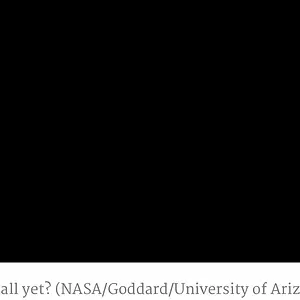- Joined
- Aug 6, 2011
- Messages
- 29
- Reaction score
- 0
<disclaimer> First, I know this was a common problem with iOS 4, but my question relates directly to iOS 5.
Second, for some reason my search function won't work on my ipf.net app so don't flame me if this has been asked. I browses through the forum and didn't see any similar threads. </disclaimer>
I know people complained about the unresponsive home button on iOS 4, and I also experienced it but it was very rare and it was never a persistent problem.
After the update to iOS 5, it has gotten ridiculous to the point my iPhone becomes unusable. It seems to coincide with having a lot of apps running in the background. But it gets to the point to that I can push the button ten times and MAYBE one out of ten times it will respond. And forget a double click, which means i usually can't stop any open apps.
The only way I can fix it, is a hard reset, which is often impossible with a nonresponsive home button. If I do manage to get the double click to work and can close some apps, then it will usually work enough I can do the reset. Or I just have to keep trying the reset over and over again until I catch it on one of the rare chances it responds.
After a reset, it works smooth as butter and is extremely responsive again, but I've been having to do a reset about once a day toward the evening.
I know it's not hardware related, as the reset corrects it, leading me to believe it's a software issue. And the open apps leads me to believe it may be related to low memory though I'm not sold on that theory yet.
I've had this issue since installing the GM build. So last night I did a clean restore from iTunes with the "official" release and only synced my music and apps...I did not restore any setting or backups.
Anyone else noticed this? Have you found a fix? Or am I a unique case?
Thanks!
Second, for some reason my search function won't work on my ipf.net app so don't flame me if this has been asked. I browses through the forum and didn't see any similar threads. </disclaimer>
I know people complained about the unresponsive home button on iOS 4, and I also experienced it but it was very rare and it was never a persistent problem.
After the update to iOS 5, it has gotten ridiculous to the point my iPhone becomes unusable. It seems to coincide with having a lot of apps running in the background. But it gets to the point to that I can push the button ten times and MAYBE one out of ten times it will respond. And forget a double click, which means i usually can't stop any open apps.
The only way I can fix it, is a hard reset, which is often impossible with a nonresponsive home button. If I do manage to get the double click to work and can close some apps, then it will usually work enough I can do the reset. Or I just have to keep trying the reset over and over again until I catch it on one of the rare chances it responds.
After a reset, it works smooth as butter and is extremely responsive again, but I've been having to do a reset about once a day toward the evening.
I know it's not hardware related, as the reset corrects it, leading me to believe it's a software issue. And the open apps leads me to believe it may be related to low memory though I'm not sold on that theory yet.
I've had this issue since installing the GM build. So last night I did a clean restore from iTunes with the "official" release and only synced my music and apps...I did not restore any setting or backups.
Anyone else noticed this? Have you found a fix? Or am I a unique case?
Thanks!