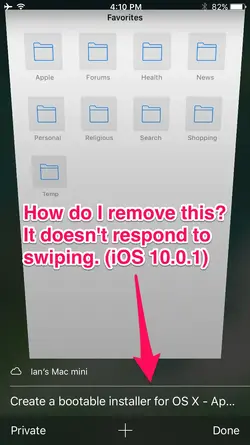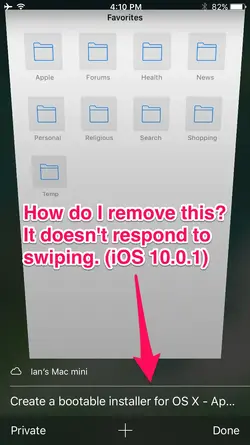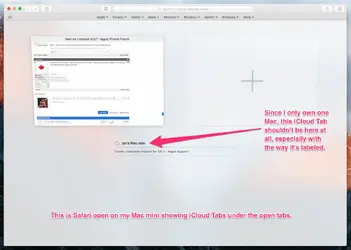For anyone experiencing this issue, here is what I've learned.
Those tabs we see in the tabs view on our devices are called iCloud Tabs. On June 11, 2012, Apple released a developer preview of Safari 6.0 with a feature called iCloud Tabs, which allows users to 'sync' their open tabs with any iOS or other OS X device running the latest software.
Normally, users can swipe to close iCloud tabs from other devices, but sometimes, as in the case that prompted this thread, these tabs get "stuck" and remain visible regardless of what the user tries to do. These tabs are usually cleared out after 30 days.. though some users have reported the reappearance of these tabs after years of not using this service - it's software, so it's not perfect.
What can the user do about them? Users can try swiping to close iCloud tabs from another device. If that doesn't work, try removing Safari from iCloud (on the originating device) and then reconnecting, but keep in mind that this action is not fool-proof. My best advice for stuck tabs is to simply ignore them, there is not much we can do so it's not worth stressing over - other iCloud Tabs will continue to function despite the stuck tab. We can only do our best and move on.