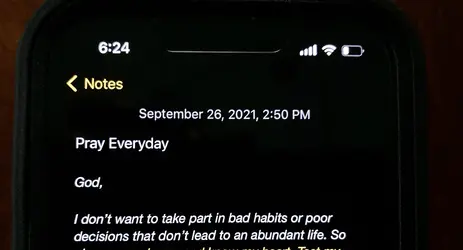I received my iPhone 13 Pro three days ago and it's fantastic in so many ways. I know this sounds trivial, but I can't find a way to "pin" a note to stay at the top of the Notes app. I have over 500 notes. I can find info on older iPhones and operating systems, but not iPhone 13 Pro with 15.1. Any help would be greatly appreciated. Thank you very much!
How to pin a note in notes app on iPhone 13 Pro
- Thread starter BJH
- Start date

You are using an out of date browser. It may not display this or other websites correctly.
You should upgrade or use an alternative browser.
You should upgrade or use an alternative browser.
How to pin a note in notes app on iPhone 13 Pro
- Thread starter BJH
- Start date
carolineM
Well-Known Member
- Joined
- Sep 20, 2015
- Messages
- 4,479
- Reaction score
- 3,826
Simply tap and hold the note you want to pin and you will see the option to do just that.I received my iPhone 13 Pro three days ago and it's fantastic in so many ways. I know this sounds trivial, but I can't find a way to "pin" a note to stay at the top of the Notes app. I have over 500 notes. I can find info on older iPhones and operating systems, but not iPhone 13 Pro with 15.1. Any help would be greatly appreciated. Thank you very much!
Thank you very much for the reply! When I long press on the note, the only options that come up are Send a Copy, Move, and Delete. When I swipe, the only options are delete and move to a folder.
When I open the note, all I see are the trash can, the send a copy icon, and the icon to start a new note...all on the bottom of the note.
Could you please tell me what I'm missing? Again, thanks so much for your help.
When I open the note, all I see are the trash can, the send a copy icon, and the icon to start a new note...all on the bottom of the note.
Could you please tell me what I'm missing? Again, thanks so much for your help.
When you open the note, you should also see an icon at the top right (see my screenshot):

When you tap it, you’ll find the option to pin it.
When you tap it, you’ll find the option to pin it.
When you open the note, you should also see an icon at the top right (see my screenshot):
View attachment 61900
When you tap it, you’ll find the option to pin it.
When you open the note, you should also see an icon at the top right (see my screenshot):
View attachment 61900
Thank you very much for the rely and photo, but my note screen does not have that icon on the top right. (please see attachment) Can you please tell me what I may be doing wrong?
Everyone's help is greatly appreciated!
Attachments
Do you use Gmail for your Notes app? You don‘t get that feature with a Gmail account.
You’re welcome.