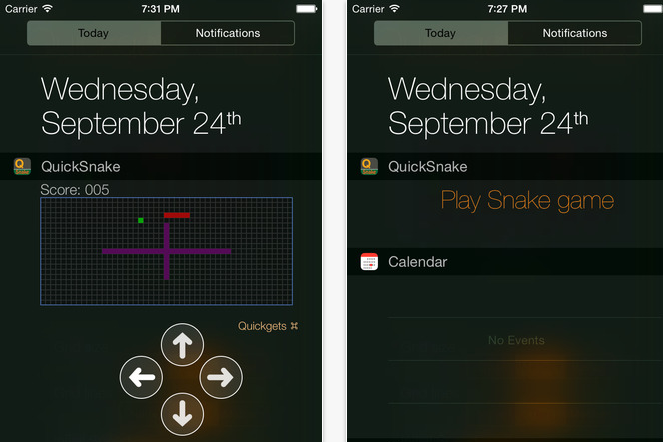
That's right, app developer Alvaro Maroto Conde recently released Quickget Snake adds the ever-so-popular cell phone game 'Snake' to the Today tab. The app itself allows you to change the settings for things like grid size, grid lines, initial speed, and the color theme. The game itself is installed using the native widgets menus.
After installing, just pop open the Today tabs, tap "Play Snake Game", then the game and directional arrows should pop up. The game is overall easy to control and everything you would expect from a Snake game. Currently the developer has made the game free to download, from its original $0.99, so be sure to grab it today!












