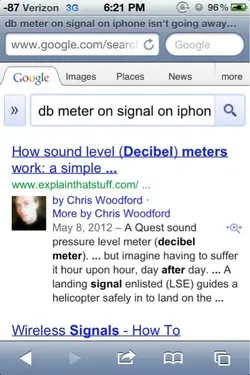- Joined
- Feb 21, 2012
- Messages
- 9
- Reaction score
- 0
I have an iPhone 4 and jailbroke it on iOS 5.1.1 tethered with redsn0w and decided that I didn't want a tethered jailbreak anymore so I restored on iTunes to stock firmware and when I was jailbroken I played with SB settings and put on decibel meter for the signal on wifi and the signal bars and ever since I restored it has still had those numbers. And since its stock I would rather have the bars I don't like the look of the numbers so If u can help me in any need to get it off. Here's a picture look In the top left corner.