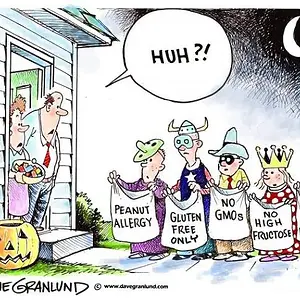- Joined
- Mar 5, 2012
- Messages
- 5
- Reaction score
- 1
Heyo,
I have an iPod Touch 4G running iOS 5.1 that I recently jailbroke using Redsn0w (yes it is the newest version...). Anywho, it worked marvelously for a few days and then all of a sudden the iPod started respringing like crazy. At first it was just once every few days, but then it became multiple times everyday, always respringing, going into safe mode, and then having me respring into normal mode again. THEN it started respringing so much that I couldn't even unlock my iPod. AND THEN it started respringing three or four times in a row and then restarting. Which made me have to go onto my computer (Mac OS X Mountain Lion Beta 2 (I'm a developer) ), open Redsn0w, and boot tethered; like a million times... After booting tethered, the cycle continued. Respringing, restarting, booting tethered. So that's pretty much been my life for about a week. Anyone who has ANY kind of fix for this or suggestion is HIGHLY WELCOME!!!!!!
Thanks,
iOSDeveloperGrl
I have an iPod Touch 4G running iOS 5.1 that I recently jailbroke using Redsn0w (yes it is the newest version...). Anywho, it worked marvelously for a few days and then all of a sudden the iPod started respringing like crazy. At first it was just once every few days, but then it became multiple times everyday, always respringing, going into safe mode, and then having me respring into normal mode again. THEN it started respringing so much that I couldn't even unlock my iPod. AND THEN it started respringing three or four times in a row and then restarting. Which made me have to go onto my computer (Mac OS X Mountain Lion Beta 2 (I'm a developer) ), open Redsn0w, and boot tethered; like a million times... After booting tethered, the cycle continued. Respringing, restarting, booting tethered. So that's pretty much been my life for about a week. Anyone who has ANY kind of fix for this or suggestion is HIGHLY WELCOME!!!!!!
Thanks,
iOSDeveloperGrl