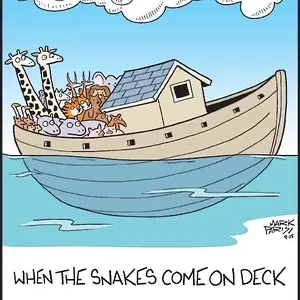The thing is complicated, I will try to simplify.I do not know that iOS has been installed on the phone. The phone can not be turned on but can be detected by itunes and PC (detected in recovery mode). I think it's DFU and the phone is stuck on DFU. When I try to restore to older or newer IPSW it's detects different errors on the start (3194.1601.1602 etc). I also tried to get out of DFU mode, but tinyumbrella can't detect my device, I guess no SHSH saved. So I'm wandering isi t software or worse, hardware problem. Thanks and sorry for my bad english 
iphone 3gs problem!!!!!!!
- Thread starter Dys
- Start date

You are using an out of date browser. It may not display this or other websites correctly.
You should upgrade or use an alternative browser.
You should upgrade or use an alternative browser.
iphone 3gs problem!!!!!!!
- Thread starter Dys
- Start date
What iOS are you trying to restore to. If it's not 6.0.1, you need to get the SHSH blobs for that iOS to be able to restore to that iOS since the signing window has closed.
- 3194 is from not being able to connect to Apple. Remove any "gs.apple.com" lines from your host files, and delete the host.umbrella file that's under the Host file. Make sure you close iTunes out completely, including the process in Task Manager. After removing the lines and all, open up command prompt (Start > Search "CMD") and type in "ipconfig /flushdns".
- 160X errors can be different errors. First, try using a different USB port. If that doesn't work, remove the driver for your iPhone from your computer and reboot your computer with the iPhone unplugged. Then once you're booted up again, plug it back in to have the driver reinstalled.
Beast from the East
Member
- Joined
- Nov 1, 2012
- Messages
- 172
- Reaction score
- 12
It seems like software. You can download Itools and gather some informations about phone. If its jailbroken you can also try to do restore with redsnow(without itunes and errors). You should download latest redsnow b3 version and try restore and shsh blobs request from internet. When its ask you to preserve bb DO SO. If all that goes good, then most of the problem is solved. Use manual dfu
What iOS are you trying to restore to. If it's not 6.0.1, you need to get the SHSH blobs for that iOS to be able to restore to that iOS since the signing window has closed.
Make sure that you're using the terms correctly, and that the device is in DFU and not recovery. You can open up RedSn0w to see when the iPhone is plugged in. On the home screen, under the "Jailbreak" and "Extras" buttons, you should see a line that says in your case "iPhone 3GS (DFU mode)" if you're in DFU mode, or "iPhone 3GS (Recovery Mode)". Always update your iOS using DFU mode or you can potentially brick your iPhone with a -1 error.
- 3194 is from not being able to connect to Apple. Remove any "gs.apple.com" lines from your host files, and delete the host.umbrella file that's under the Host file. Make sure you close iTunes out completely, including the process in Task Manager. After removing the lines and all, open up command prompt (Start > Search "CMD") and type in "ipconfig /flushdns".
- 160X errors can be different errors. First, try using a different USB port. If that doesn't work, remove the driver for your iPhone from your computer and reboot your computer with the iPhone unplugged. Then once you're booted up again, plug it back in to have the driver reinstalled.
Thanks mate, first thing resolve problem with 3194, a almost decide to sell 3gs for low price lol. <3
No problem. The 3GS is probably the easiest iPhone to troubleshoot since you have so many possible trial and errors compared to the 4S, which makes it my favorite version of iPhone (aside from how sleek it looks)