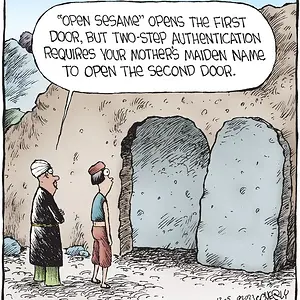All the sudden, my Verizon iphone 4 is running really slow, I have IOS 4.2.10 and when I try to open the app store that little rorating circle keeps going forever. The same thing happens when I try to use the facebook app. I don't have any videos or songs on it so it shouldn't be an issue with the memory right? Any help appreciated
IPHONE 4 running slow help!
- Thread starter mdj282828
- Start date

You are using an out of date browser. It may not display this or other websites correctly.
You should upgrade or use an alternative browser.
You should upgrade or use an alternative browser.
IPHONE 4 running slow help!
- Thread starter mdj282828
- Start date
iCrank
Member
All the sudden, my Verizon iphone 4 is running really slow, I have IOS 4.2.10 and when I try to open the app store that little rorating circle keeps going forever. The same thing happens when I try to use the facebook app. I don't have any videos or songs on it so it shouldn't be an issue with the memory right? Any help appreciated
are you closing apps after using them? after closing apps hard reset hold sleep/week and home buttons til you see the apple logo. that should clear that up
geeksquad said:I had the same problem with the bigU Movies app from Cydia and Appstore and so I emailed bigU support and they told me to check my Network connection to see if I had a very weak signal so I checked and I didn't have a signal at all. Support told me that certain apps like bigU Movies app, Appstore app and Facebook app require Internet access in order to operate successfully since they are all Internet based apps. So as soon as I got two bars on my signal, all the apps worked perfectly.
Discussions of piracy is forbidden in this forum. bigU is not up for discussion.
iPhone 4 16Gb 4.2.8 (jbme 3.0) Moderator @ iPhoneforum staff
Misch13vousMike
New Member
- Joined
- Jul 13, 2011
- Messages
- 20
- Reaction score
- 0
whoa, i had the same problem today, as i came to work, i was doing some things on my phone and it faded from its usual silky smooth transitions from screen to screen, and ALSO, the apps were running a bit slow. you think its network related?
yes, i am closing all my apps after using them, and i did try a hard reset!!
yes, i am closing all my apps after using them, and i did try a hard reset!!
oh seriously I didn't know? I was actually helping the poster with here question and only referred to my experience. Did you want me to lie to the poster next time or be truthfully with my answers? It's not like I was directly discussing about the app if you read my post. I didn't post about the bigU app's features or say anything about how great the movie quality was or how I just downloaded tons of nee movies like Rise of the Planet of the Apes from it and it was really good quality. All I said was the app was internet based therefore it wouldn't load just like the Appstore app when I didn't have an network signal.
The simple thing to do is not even mention the apps, if the app promote piracy it is illegal to be discuss in here per the iPhone Forums rules.
The rule clearly say:
16. Discussion of pirated or cracked applications and any methods associated with enabling their use, such as posting app or repository names, is forbidden on this forum. This also includes discussion of illegally obtaining media such as music, movies, games, or other copyrighted content. Piracy is illegal and the staff of iPhoneForums.net neither condone nor support it in any way.
Sorry but we have to follow the rules.
geeksquad said:oh seriously I didn't know? I was actually helping the poster with here question and only referred to my experience. Did you want me to lie to the poster next time or be truthfully with my answers? It's not like I was directly discussing about the app if you read my post. I didn't post about the bigU app's features or say anything about how great the movie quality was or how I just downloaded tons of nee movies like Rise of the Planet of the Apes from it and it was really good quality. All I said was the app was internet based therefore it wouldn't load just like the Appstore app when I didn't have an network signal.
I realize you wasn't openly discussing the app. Of course there is nothing wrong with trying to help a poster. It's just this forum has it's rules about piracy and we all have to abide by them. All I'm asking is please don't mention the app anymore. Rule 16 clearly states
16. Discussion of pirated or cracked applications and any methods associated with enabling their use, such as posting app or repository names, is forbidden on this forum. This also includes discussion of illegally obtaining media such as music, movies, games, or other copyrighted content.
Piracy is illegal and the staff of iPhoneForums.net neither condone nor support it in any way.
This app falls in that category. So please don't refer to it in this forum anymore.
iPhone 4 16Gb 4.2.8 (jbme 3.0) Moderator @ iPhoneforum staff
iCrank
Member
whoa, i had the same problem today, as i came to work, i was doing some things on my phone and it faded from its usual silky smooth transitions from screen to screen, and ALSO, the apps were running a bit slow. you think its network related?
yes, i am closing all my apps after using them, and i did try a hard reset!!
try resetting your network settings.
iCrank
Member
amilly71 said:This is probably a stupid question, but how exactly do you close the apps fully after use?
Double tap the home button. The screen will slide up and hold app icon until it wiggles and tap the minus sign
iCrank said:Double tap the home button. The screen will slide up and hold app icon until it wiggles and tap the minus sign
Thank you!! This will probably save battery life too!
iCrank
Member
amilly71 said:Thank you!! This will probably save battery life too!
Youre welcome