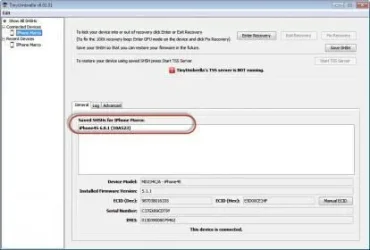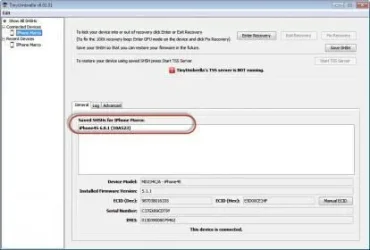Updating is up to you. If you're not into jailbreaking, updating the iOS gives you the iOS 6 stock features like Personal Hotspot, Passbook, etc etc. To put your device into DFU mode, turn your device on, plug it into your PC and have it load to the springboard. Hold both the power and home buttons for 10 seconds. After 10 seconds, release the power button but continue to hold the home button until your computer recognizes an unknown peripheral. iTunes will recognize the device as in Recovery Mode. If the screen on your iPhone is black, then you did it correctly. If it has the Connect to iTunes screen, just hold the power and home button for 10 seconds again, release the the power button and continue to hold the home button until your computer recognizes it again, and that the device is in DFU mode. Just keep repeating this until it's in DFU mode. The initial attempt I would recommend being on the springboard. If you mess it up, doing it in the Connect to iTunes screen also works.
After your device is in DFU mode, shift+click Restore in iTunes and point it to the iOS 6.0.1 IPSW that you've downloaded for your 4S. Let it restore.