Is more to do with, "infinifolders"
Recently (Don't know what happened) every time I click on one of my inifinifolders, the background image that is in the app selector, is smaller and shows the background of my theme.
I know you can either go to these 2 locations in ifile:
Bundles\com.apple.springboard
or
System/Library/CoreServices/SprinBoard.app
now these files contain the image for the background and the dimensions are 640 x 960
FEFOLDERBG@2xpng, FolderSwitcherBG.png, FolderSwitcherBG@2x.png, FoldersWitcherBG@2x~iphone.png
Heres a screenshot:
Springboard:
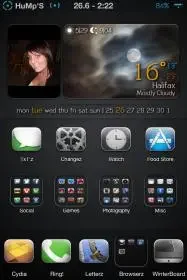
Heres my problem, with infinifolder background:
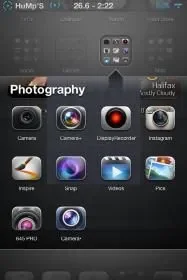
See how the background image is smaller. Can someone show me how to fix this?
Thanks,
X
Recently (Don't know what happened) every time I click on one of my inifinifolders, the background image that is in the app selector, is smaller and shows the background of my theme.
I know you can either go to these 2 locations in ifile:
Bundles\com.apple.springboard
or
System/Library/CoreServices/SprinBoard.app
now these files contain the image for the background and the dimensions are 640 x 960
FEFOLDERBG@2xpng, FolderSwitcherBG.png, FolderSwitcherBG@2x.png, FoldersWitcherBG@2x~iphone.png
Heres a screenshot:
Springboard:
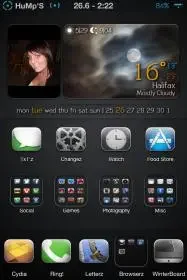
Heres my problem, with infinifolder background:
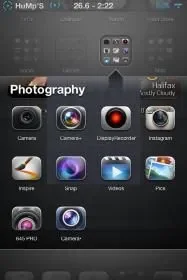
See how the background image is smaller. Can someone show me how to fix this?
Thanks,
X












