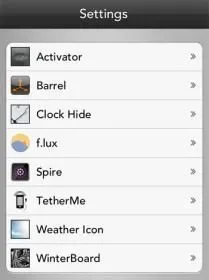Hey everyone, I just jailbroke my iPhone 4 on OS 5.1 with tethered JB with redsn0w... I got to playing around, and went for it with adding Siri and it was a success. I must say, Siri is really cool and fun to play around with.
Has anyone else successfully done this? When I was reading tutorials, it said people were having issues. I might have been successful because I'm running OS 5.1.
Has anyone else successfully done this? When I was reading tutorials, it said people were having issues. I might have been successful because I'm running OS 5.1.