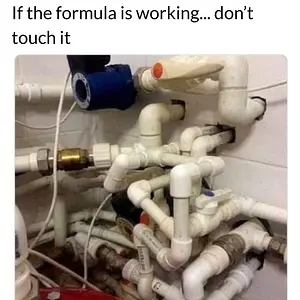Location services iPhone 6 plus?
- Thread starter JohnPyn
- Start date

You are using an out of date browser. It may not display this or other websites correctly.
You should upgrade or use an alternative browser.
You should upgrade or use an alternative browser.
Location services iPhone 6 plus?
- Thread starter JohnPyn
- Start date
- Joined
- Oct 4, 2011
- Messages
- 15,038
- Reaction score
- 7,593
Hi, If you go into Settings- General - Usage - Battery Usage you can see what is using your battery.
Yes, I know that but it doesn't show how much battery keeping location services on is using... Only the battery that apps are usingHi, If you go into Settings- General - Usage - Battery Usage you can see what is using your battery.
You could try turning off location services for the apps with the highest battery drain to see if that makes a difference.Yes, I know that but it doesn't show how much battery keeping location services on is using... Only the battery that apps are using
I see... I'll definetely try that thanks a lotYou could try turning off location services for the apps with the highest battery drain to see if that makes a difference.
- Joined
- Aug 26, 2014
- Messages
- 440
- Reaction score
- 182
Especially because of how new the iPhone 6es are, your battery life is right now as good as it will ever be (unless you get a new battery, or a new phone). I've found that I'm overly impressed with the battery life, and I keep my location services turned on. I kind of turn off the ones that I really don't need to be using my location services, but for the most part, I keep them on. When I expect that I wont have access to a charger, or if I'm running particularly low on battery life, THEN I'll shut location services off. This is just the way I balance having the benefit of location services and also not killing my battery. I also hate having to turn location services on and off whenever I need to use it, so I do that as sparingly as possible.
i didn't know about this good to know, thanks!Hi, If you go into Settings- General - Usage - Battery Usage you can see what is using your battery.
Sent from my iPad using Tapatalk
- Joined
- Oct 4, 2011
- Messages
- 15,038
- Reaction score
- 7,593
You're welcome.i didn't know about this good to know, thanks!
Sent from my iPad using Tapatalk
Roikins
New Member
I have the location services on, but disabled a lot apps requiring location services, and left only the ones I really need to find my location, like maps, weather and some others, for the system location I also disabled frequent locations, location based iAds, location based alerts,motion calibration, because it's most of the times requested my location, and only app who requested the motion calibration was waze, also turned off from system and diagnostics traffic , which sends from time to time your location and speed to Apple, to improve their maps with traffic conditions. I installed app Battery doctor, it cleans RAM and CPU memory, and junk files and catches, it boosts the speed as iphone works, and if you run it background while you charging battery it keeps records how about your charging habits and prevents the battery from overcharging.
The only thing what bothers me that I clean all the memory and it shows that I have 35% memory using, and after 10 minutes I do the cleaning again, and it shows that iphone is low on memory again. After the cleaning I can tell that the phone running faster and it cools down if it's hot.
The only thing what bothers me that I clean all the memory and it shows that I have 35% memory using, and after 10 minutes I do the cleaning again, and it shows that iphone is low on memory again. After the cleaning I can tell that the phone running faster and it cools down if it's hot.