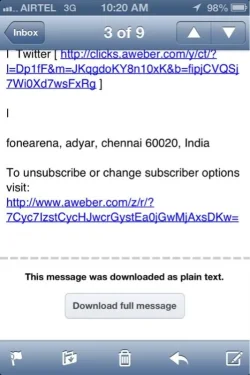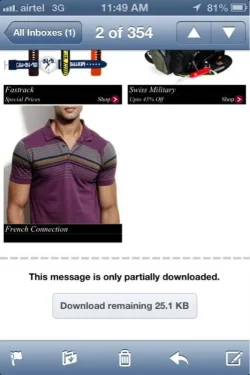- Joined
- Oct 24, 2011
- Messages
- 47
- Reaction score
- 0
Dear Friends,
Has anyone noticed that the iPhone always delivers emails in plain text. At the end of the email there is a large button asking to download full message. When done it converts to HTML. Has anyone figures out a solution to stop this unnecessary extra effort of downloading the ffull mil. Is there any setting we missed in the iPhone to make mails display in HTML by default an also download the full mail.
Thanks.
Sent from my iPhone using iPF.net
Has anyone noticed that the iPhone always delivers emails in plain text. At the end of the email there is a large button asking to download full message. When done it converts to HTML. Has anyone figures out a solution to stop this unnecessary extra effort of downloading the ffull mil. Is there any setting we missed in the iPhone to make mails display in HTML by default an also download the full mail.
Thanks.
Sent from my iPhone using iPF.net