So when you look in my mail this is what you see
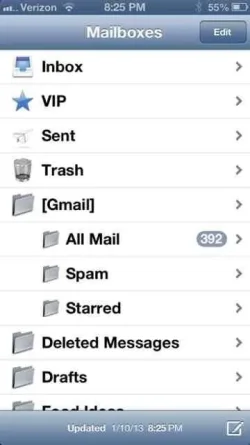
Now my inbox has no mail AT ALL. But in All Mail ill get hundreds of things in there.
Any advice?
iPhoneMommy
~Tech Obsessed Mom~
iPhone 5 - Black - 16GB
"Be nice to people on your way up because you'll meet them on your way down." - Wilson Mizner
Tapatalk Yo!
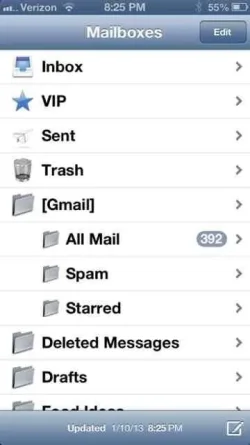
Now my inbox has no mail AT ALL. But in All Mail ill get hundreds of things in there.
Any advice?
iPhoneMommy
~Tech Obsessed Mom~
iPhone 5 - Black - 16GB
"Be nice to people on your way up because you'll meet them on your way down." - Wilson Mizner
Tapatalk Yo!













