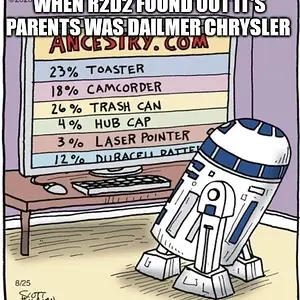emadshaaban said:
im afried you do bot get my question above
i already use my 3GS with differnt carierr middle east, but i need to upgrade my IOS 4.1 to the new frimwear,would i loss my jailbreak if i upgrade it ,if yes is easy and guranded to jailbreak it with my self
Oh. Sorry. My bad.
All you need to do enter DFU mode and restore in iTunes.
Then you would have to jailbreak with redsn0w. And remember you have to boot tethered by placing device in DFU mode, and clicking the "Just boot" button in redsn0w on every reboot.
Or
You could create a custom IPSW with Sn0wbreeze, enter PWNED DFU mode, shift+restore to the custom IPSW, setup your phone, then run iBooty to tether boot it. The phone will already be jailbroken freshly during the restore process using Sn0wbreeze. You will just have to boot tethered with iBooty on every reboot.
Since you are going to have to restore any way, I recommend you make a custom IPSW with Sn0wbreeze and restore to that. Then once the restore done....your phone will already be jailbroken.
DO NOT RESTORE FROM A BACKUP OF ANY KIND. because you are coming from iOS 4 to iOS 5, you most certainly should not restore from a backup at all. You have been warned.
If you are worried about contacts....there are apps in the app store that backup contacts. Once you are on iOS 5, you can use iCloud to keep your contacts backed up. You have to do literally nothing but make sure you have an iCliuf account...and that's it....your contacts will save to the cloud automatically.
Everything else will be gone. I recommend you transfer purchases from iPhone to iTunes before restoring.
If you have music that is not bought from iTunes, then I would get a tool like iMate or iSpirit and transfer the songs that iTunes would not let you transfer.