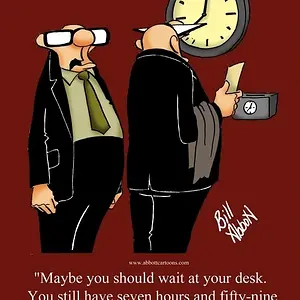[ame=http://www.youtube.com/watch?v=xkiBBprjTA8]YouTube - NEW CYDIA UPDATE 1.1.1 HOW TO UPDATE - iOS Vlog 341[/ame]
Today the new Cydia update version 1.1.1 was released to the public. Cydia is now better, faster, and has a few new features. The following changes/updates were made:
"-The ability to run and operate Activator, libstatusbar, and SimulatedKeyEvents while Cydia is running
-an overall speed improvement, including the "Loading Changes" dialog
-"much less" memory usage
-A more advanced search mechanism with a new relevancy algorithm
-Better management of broken repositories
(source: iPhoneHeat)"