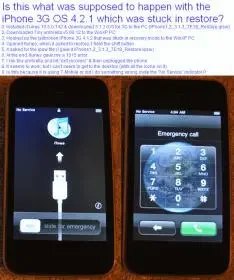Hi Everyone on iPhone Forums!
I'm new to the iPhone, and, in fact, it's my kid's jailbroken iOS 4.2.1 iPhone 3G that I bought off of Craigslist in August which, after all this time working well on T-Mobile voice/text with WiFi for data suddenly locked up in 'restore mode'.
I always search before asking, and I summarize the search results, and I respond to all reasonable questions and queries; but I'm overwhelmed at the moment with the newness of this whole iPhone/Jailbreak/Cydia/etc. technical experience.
I'm looking for one technically astute forum to make my home ... one that offers advice ... or at least pointers in the right direction.
Here's hoping this particular forum is a winner!
My current challenge is to figure out how to:
Any timely pointers in the right direction would be greatly appreciated!

I'm new to the iPhone, and, in fact, it's my kid's jailbroken iOS 4.2.1 iPhone 3G that I bought off of Craigslist in August which, after all this time working well on T-Mobile voice/text with WiFi for data suddenly locked up in 'restore mode'.
I always search before asking, and I summarize the search results, and I respond to all reasonable questions and queries; but I'm overwhelmed at the moment with the newness of this whole iPhone/Jailbreak/Cydia/etc. technical experience.
I'm looking for one technically astute forum to make my home ... one that offers advice ... or at least pointers in the right direction.
Here's hoping this particular forum is a winner!
My current challenge is to figure out how to:
- Resolve the kid's iPhone 3G stuck in restore mode problem
- Downgrade from the jailbroken iOS 4.2.1 to the better-supported iOS 3.1.3
- Preserve the jailbreak/unlock so that the iPhone works on T-Mobile voice/sms (with WiFi data)
Any timely pointers in the right direction would be greatly appreciated!

Last edited by a moderator: