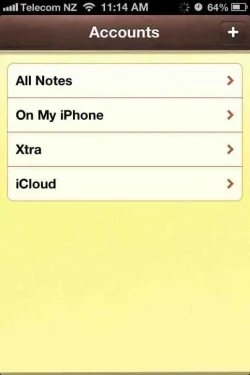I recently converted my Locked iPhone 4 to an AT&T GoPhone. The notes App worked for one day then stopped saving notes to the phone but does save to the Windows 7 computer. What do I need to do to save these notes both to computer and phone? I am not losing previously saved notes on the phone. My phone has the latest iOS update.
Notes App not saving notes
- Thread starter sbcpa
- Start date

You are using an out of date browser. It may not display this or other websites correctly.
You should upgrade or use an alternative browser.
You should upgrade or use an alternative browser.
Notes App not saving notes
- Thread starter sbcpa
- Start date
My thanks to all who have looked at my post. 
I spent a couple days researching this problem, talked to AT&T support and posted here for help. I also called Apple but didn't want to pay $20 for single incident support.
ATM my notes are saving to the phone. Here is what I did: I went into Settings on the phone then Mail then Default Account then turned off Notes. Then I opened the Notes App and found that I had No Notes. Then I created a note and saved it, it saved. Created a few more and they saved. But I wanted my old important notes too so I turned Notes back on in Settings. Then I went thru my Notes and deleted some of them as they were no longer needed. I then copied and pasted the rest of the notes one by one into emails to myself. I then turned Notes off again in Mail. Created new note which saved normally. Then copied a "Note" from one email and pasted back to the Notes App, that saved normally. I copied and pasted the rest of the notes back to the Notes App and should be good to go. There must be a better and easier way to accomplish the end result but for the moment I am satisfied that I now have a working Notes App.
Cheers
sbcpa
I spent a couple days researching this problem, talked to AT&T support and posted here for help. I also called Apple but didn't want to pay $20 for single incident support.
ATM my notes are saving to the phone. Here is what I did: I went into Settings on the phone then Mail then Default Account then turned off Notes. Then I opened the Notes App and found that I had No Notes. Then I created a note and saved it, it saved. Created a few more and they saved. But I wanted my old important notes too so I turned Notes back on in Settings. Then I went thru my Notes and deleted some of them as they were no longer needed. I then copied and pasted the rest of the notes one by one into emails to myself. I then turned Notes off again in Mail. Created new note which saved normally. Then copied a "Note" from one email and pasted back to the Notes App, that saved normally. I copied and pasted the rest of the notes back to the Notes App and should be good to go. There must be a better and easier way to accomplish the end result but for the moment I am satisfied that I now have a working Notes App.
Cheers
sbcpa
dbplumb
Well-Known Member
- Joined
- Mar 13, 2012
- Messages
- 691
- Reaction score
- 818
My Notes App that came preinstalled with the iPhone 4 does not have "On My Phone" option. Only All Notes and My Email Account to choose from. So I clicked on My Email Account before I made these changes. Currently I only have All Notes to choose from as I turned off Notes in Mail Settings. I don't know why I don't have "On My Phone" option or Xtra for that matter. I haven't turned on iCloud for anything on this phone.
sbcpa
sbcpa
dbplumb
Well-Known Member
- Joined
- Mar 13, 2012
- Messages
- 691
- Reaction score
- 818
xtra is one of my mail accounts
On My Phone is from Settings>Notes>Default Account
You can copy and paste notes between accounts by using the action button at the bottom of the notes screen
On My Phone is from Settings>Notes>Default Account
You can copy and paste notes between accounts by using the action button at the bottom of the notes screen
Thanks for staying with me.  The only thing listed in Settings>Notes>Default Account is my email address. On My Phone is still missing. I notice your phone is jailbroken, mine is not. Is that why I don't have On My Phone?
The only thing listed in Settings>Notes>Default Account is my email address. On My Phone is still missing. I notice your phone is jailbroken, mine is not. Is that why I don't have On My Phone?
sbcpa
sbcpa
dbplumb
Well-Known Member
- Joined
- Mar 13, 2012
- Messages
- 691
- Reaction score
- 818
Phone is not jail broken. My Apple TV is jail broken
Sent from my iPhone 4s using Tapatalk
Sent from my iPhone 4s using Tapatalk
dbplumb
Well-Known Member
- Joined
- Mar 13, 2012
- Messages
- 691
- Reaction score
- 818
No worries
Some time since I set this up so am still trying to remember what I did
Some time since I set this up so am still trying to remember what I did
dbplumb
Well-Known Member
- Joined
- Mar 13, 2012
- Messages
- 691
- Reaction score
- 818
There is another discussion about this but I dont know how to link to it so you may like to search for "Transferring Notes to iCloud?"
I think the differences yo are finding may be because I use iCloud and you dont
I think the differences yo are finding may be because I use iCloud and you dont
Looks like NoBite came to the end result just like I did, emailed notes then copy and paste back to notes, he to the Cloud and me back to the Stock App. Difference is that he wanted to go to the Cloud and I don't. He is happy it seems with his workaround and so am I as the result is a working Notes App. Curious tho that Notes App wouldn't save the notes after having saved them for more than 2 years without fail. And even more curious is that the App will work again after deleting all notes and starting over. Somewhere out there is a more direct solution to the Notes App suddenly not saving notes.
Thank you for your interest in this matter, I do appreciate it
sbcpa
Thank you for your interest in this matter, I do appreciate it
sbcpa