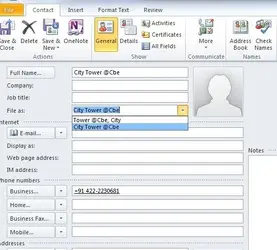I sync Outlook to my iPhone 4 contacts (no jailbreak). I believe I understand the Sort Order and Display Order options in Settings, and most sort the way that I want them to. However, I have a select few that just don't seem to sort right (sort by first name instead of last). Checking them in Outlook, the fields are set up exactly the same as the ones that do sort correctly. I can find no rhyme or reason why one sorts correctly but another does not.
Can anyone help with any reasons for this, or point me to something that might explain it?
Can anyone help with any reasons for this, or point me to something that might explain it?