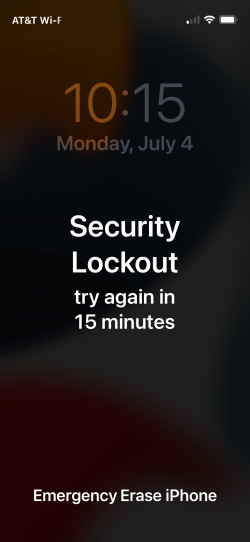End of last year, unfortunately my iphone 6 fell from my pocket into the water. I tried all options to recover it, but no luck, forcing me to buy a new one. I chose the 13 mini. The first few months it worked ok. To lock the screen I only needed to pressure the button on the right side. Then this stopped working and I must now press right and left buttons together. If I not press it long enough, it takes a screenshot instead of locking the screen – an annoying thing when I am in a hurry. I usually carry it in my pocket, after, of course, make sure the screen is locked. It worked fine that way for several months, but since June 14 begun an IRRITATING problem: when I take the phone out of the pocket, most of the time I have a black screen telling something like “iPhone unavailable” or “security lockout” and “try in XX minutes”. I took a screenshot of some of this absurd.
The most absurd was on July 4 when apple forgot to teach the phone to count down: at 10:15 I was locked telling me to wait 15 minutes AND then 6 minutes later, at 10:21 the lock message told me to wait 14 minutes – should it not be 15 – 6 = 9 ???
I checked in “settings”, but not found a way to disable this stupidity. So what if something happens to me on the farm and I need urgent help? Must I wait 15 minutes for the phone to let me call someone? It’s probably a bug from any of the updates. How can this be solved?
I have iOS 15.5
The most absurd was on July 4 when apple forgot to teach the phone to count down: at 10:15 I was locked telling me to wait 15 minutes AND then 6 minutes later, at 10:21 the lock message told me to wait 14 minutes – should it not be 15 – 6 = 9 ???
I checked in “settings”, but not found a way to disable this stupidity. So what if something happens to me on the farm and I need urgent help? Must I wait 15 minutes for the phone to let me call someone? It’s probably a bug from any of the updates. How can this be solved?
I have iOS 15.5