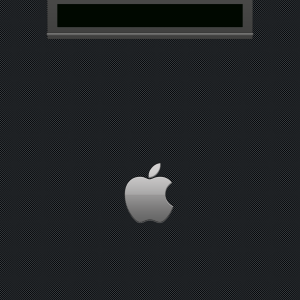[Public Service Announcement]
With iOS 7 being released within hours of this, it's HIGHLY recommended that all users save their iOS 6.1.3 blobs regardless of device. Yes, meaning A5/A6 devices too. They may or may not be usable in the future but having them now acts as a safety net in case something does come up that allows you to utilize the blobs.
The release of iOS 7 will at 1PM PST or GMT/UTC -8. The signing of iOS 6.1.3 and 6.1.4 will close most likely within the hour if not within MINUTES of iOS 7 going public. Save your blobs while you still can.
Methods of saving:
With iOS 7 being released within hours of this, it's HIGHLY recommended that all users save their iOS 6.1.3 blobs regardless of device. Yes, meaning A5/A6 devices too. They may or may not be usable in the future but having them now acts as a safety net in case something does come up that allows you to utilize the blobs.
The release of iOS 7 will at 1PM PST or GMT/UTC -8. The signing of iOS 6.1.3 and 6.1.4 will close most likely within the hour if not within MINUTES of iOS 7 going public. Save your blobs while you still can.
Methods of saving:
- Cydia- Access the TSS Center on the main Cydia page, and save your blobs
- RedSn0w- Download the iOS 6.1.3/6.1.4 IPSW for your specific device (make sure you differentiate GSM/CDMA, or the build types for the iPhone 5, wherever applicable), and save them in the 'Extra' section of RedSn0w.
- iFaith- Simple and easy. Plug in your device, open up iFaith, and save locally
- TinyUmbrella- Make sure you're on the latest version of TinyUmbrella, which is 06.15.00 at the moment. Plug your device in, go to the Advanced tab, and untick "Request SHSH from Cydia", then click Save SHSH or Save All SHSH.
Last edited: