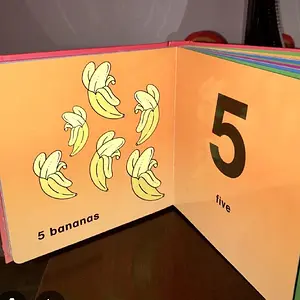so when a reminder goes off and the phone is set to vibrate, theres no vibration or sound.
is there anyway to fix this so theres a sound regardless? kind of like an alarm, which will sound regardless of vibrate setting or not
is there anyway to fix this so theres a sound regardless? kind of like an alarm, which will sound regardless of vibrate setting or not