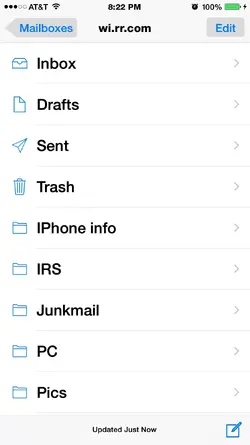I had the strangest thing happen to my email settings, I believe after the last update. I will try to be brief.
iPhone 6 Plus
iOS 8.4
Email through TWC Roadrunner
Four email accounts (there is a reason so please do not questions of why 4 make this part any responses)
Original setup for all 4 that works beautifully:
INCOMING
Host Name: pop-server.(city).rr.com
OUTGOING
SMTP: mobile-smtp.roadrunner.com
Now, with roadrunner you cannot create additional mailboxes or folders to move emails to like you can with gmail.
The other day I noticed that three of the roadrunner accounts had additional email folders but one did not. It was really weird. I was even able to edit those additional and add other folders. But the fourth remained the same.
I checked the settings and the three with the additional folders and are able to have folders edits now have these settings:
INCOMING
mail.twc.com
OUTGOING
mail.twc.com
Three of the email addresses were changed and the fourth remains the same. Also, now with the fourth I get a message that that email cannot be checked because it is being used on another device. If I have the mail app on my pad open, I get that message when using my phone. Also, the iPad remains as I set it up with SMTP, etc, that was not changed with the update.
There are some other odd things happening that I am not sure of so I will not mention those as I am still investigating and kind of leery to change the SMTP email to the mail.twc.com or change the others back. I need to to to Apple. They will just tell me to contact Roadrunner and they will say go to Apple.
So, the email worked just right before, it happened after the 8.4 update, I did not make the changes. Did this happen, or anything with anyone else's email settings with the latest update?
Does anyone have any idea why or how this happened?
Yes, I did a complete shutdown. I did all the things we are told to do. Can anyone shed any light on this strange occurrence? Thanks.
iPhone 6 Plus
iOS 8.4
Email through TWC Roadrunner
Four email accounts (there is a reason so please do not questions of why 4 make this part any responses)
Original setup for all 4 that works beautifully:
INCOMING
Host Name: pop-server.(city).rr.com
OUTGOING
SMTP: mobile-smtp.roadrunner.com
Now, with roadrunner you cannot create additional mailboxes or folders to move emails to like you can with gmail.
The other day I noticed that three of the roadrunner accounts had additional email folders but one did not. It was really weird. I was even able to edit those additional and add other folders. But the fourth remained the same.
I checked the settings and the three with the additional folders and are able to have folders edits now have these settings:
INCOMING
mail.twc.com
OUTGOING
mail.twc.com
Three of the email addresses were changed and the fourth remains the same. Also, now with the fourth I get a message that that email cannot be checked because it is being used on another device. If I have the mail app on my pad open, I get that message when using my phone. Also, the iPad remains as I set it up with SMTP, etc, that was not changed with the update.
There are some other odd things happening that I am not sure of so I will not mention those as I am still investigating and kind of leery to change the SMTP email to the mail.twc.com or change the others back. I need to to to Apple. They will just tell me to contact Roadrunner and they will say go to Apple.
So, the email worked just right before, it happened after the 8.4 update, I did not make the changes. Did this happen, or anything with anyone else's email settings with the latest update?
Does anyone have any idea why or how this happened?
Yes, I did a complete shutdown. I did all the things we are told to do. Can anyone shed any light on this strange occurrence? Thanks.