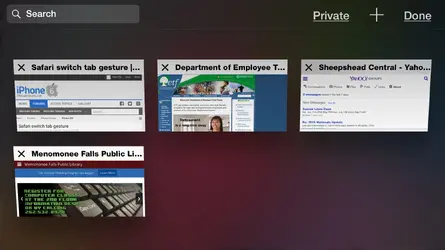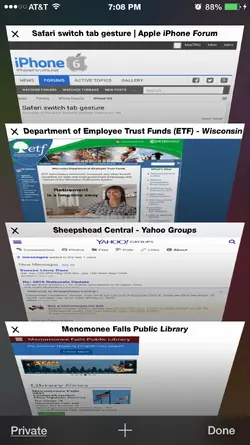- Joined
- Mar 28, 2012
- Messages
- 4,361
- Reaction score
- 2,073
This is something that I stumbled upon a few minutes ago. I was unaware of a gesture that allows us to switch tabs in Safari.. until now. I know that, in landscape mode on iPhone 6, we can pinch a tab in Safari to zoom out and see all open tabs. However, if you pinch just enough so that you can see the edges of adjacent tabs, you can then hold the pinch there, before the full zoom out, and swipe sideways to move to the next tab.
This gesture works rather well in landscape mode in iOS 8.3, but doesn't work in portrait mode. This tells me that the gesture is dependent on the pinch-to-see-open-tabs feature.
This gesture works rather well in landscape mode in iOS 8.3, but doesn't work in portrait mode. This tells me that the gesture is dependent on the pinch-to-see-open-tabs feature.