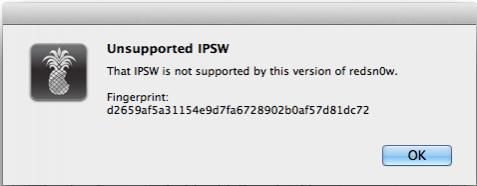- Joined
- Apr 19, 2012
- Messages
- 4
- Reaction score
- 0
I'm pretty new to jailbreaking as I've only had a iPhone 3GS for 6 months, and I just got an iPad 1.If my information is already known, or if there is something better I could have done to get an untethered jailbreak, PLEASE let me know.
I decided to update my iPad before discovered that there is no untethered jailbreak for iOS 5.1...
I went ahead and did the RedSnow tethered jailbreak, but really wanted to downgrade my firmware to 5.0.1. Of course, I hadn't saved any SHSH Blobs, so I really couldn't do much.
I then decided to try dump my SHSH Blob from my iPhone 3GS and use it on my iPad 1, since it still has iOS 5.0.1. Here is what I did:
1) I downloaded the newest RedSnow.
2) I dumped my iPhone 3GS SHSH Blobs with iFaith.
3) Built my custom IPSW with iFaith , AND let iFaith download the IPSW for me.
4) I connected my iPad 1.
5) I opened RedSnow.
6) I went to Extras.
7) I used Select IPSW and chose my custom IPSW for my iPhone 3GS.
8) I then went back and clicked Jailbreak.
9) I went through the process of jailbreaking.
What ended up happening is that the jailbreak was successful, but of course the Cydia icon was blank, so I rebooted in DFU mode with RedSnow. Cydia was then working.
I accidentally turned my iPad off and then powered on, without Just Boot on RedSnow. The iPad then turned on! It was able to do everything except use anything from Cydia, open any Cydia apps, or use Safari. However, I could still browse the web if I used something like Opera from the AppStore. Everything else I tried seemed to work as well.
I rebooted using Just Boot on RedSnow, and then all the Cydia apps - including Cydia - began to work. Even Safari is working again (don't download Safari Download Manager, or it won't)!
I am excited as I have not read anything like this on the web, and I've spent hours trying to figure things out and gathering information in an attempt to downgrade to 5.0.1.
I call it semi-tethered because you can turn it on-and-off without a PC, but only if you want to use the iPad 1 like it originally came. I was hoping that this would help whomever is developing an untethered jailbreak for iOS 5.1.
I decided to update my iPad before discovered that there is no untethered jailbreak for iOS 5.1...
I went ahead and did the RedSnow tethered jailbreak, but really wanted to downgrade my firmware to 5.0.1. Of course, I hadn't saved any SHSH Blobs, so I really couldn't do much.
I then decided to try dump my SHSH Blob from my iPhone 3GS and use it on my iPad 1, since it still has iOS 5.0.1. Here is what I did:
1) I downloaded the newest RedSnow.
2) I dumped my iPhone 3GS SHSH Blobs with iFaith.
3) Built my custom IPSW with iFaith , AND let iFaith download the IPSW for me.
4) I connected my iPad 1.
5) I opened RedSnow.
6) I went to Extras.
7) I used Select IPSW and chose my custom IPSW for my iPhone 3GS.
8) I then went back and clicked Jailbreak.
9) I went through the process of jailbreaking.
What ended up happening is that the jailbreak was successful, but of course the Cydia icon was blank, so I rebooted in DFU mode with RedSnow. Cydia was then working.
I accidentally turned my iPad off and then powered on, without Just Boot on RedSnow. The iPad then turned on! It was able to do everything except use anything from Cydia, open any Cydia apps, or use Safari. However, I could still browse the web if I used something like Opera from the AppStore. Everything else I tried seemed to work as well.
I rebooted using Just Boot on RedSnow, and then all the Cydia apps - including Cydia - began to work. Even Safari is working again (don't download Safari Download Manager, or it won't)!
I am excited as I have not read anything like this on the web, and I've spent hours trying to figure things out and gathering information in an attempt to downgrade to 5.0.1.
I call it semi-tethered because you can turn it on-and-off without a PC, but only if you want to use the iPad 1 like it originally came. I was hoping that this would help whomever is developing an untethered jailbreak for iOS 5.1.