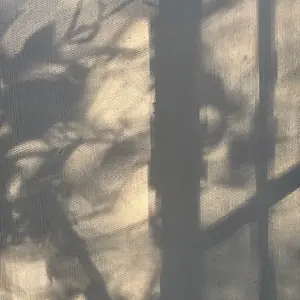Recently my iPhone 4 has been a bit slow loading apps, contacts, messages etc. I've deleted most of my messages, emails, closed any web pages open. Nothing has sped it up :/ for example when I go onto Facebook it freezes then I press the home button and click on the app again and it loads from the start :/ any help?
Slow iphone 4?
- Thread starter mollymoob
- Start date

You are using an out of date browser. It may not display this or other websites correctly.
You should upgrade or use an alternative browser.
You should upgrade or use an alternative browser.
Slow iphone 4?
- Thread starter mollymoob
- Start date
Recently my iPhone 4 has been a bit slow loading apps, contacts, messages etc. I've deleted most of my messages, emails, closed any web pages open. Nothing has sped it up :/ for example when I go onto Facebook it freezes then I press the home button and click on the app again and it loads from the start :/ any help?
Have you tried Holding the home and power/sleep button simultaneously til the Apple logo shows?
OR
Have you tried to free memory by quitting apps, instead of keeping a bunch of apps paused in memory?
You do this buy double tapping the home button, and tap&hold on an icob til it starts to wiggle......The tap the minus sign.
This will free the memory the app is using in it's paused state.
If that not working...........Are you jailbroken?
Last edited:
Hi I have the same problem but not all the time and I closed every app when I'm not using it. My iPhone 4 is not jailbroken. Is that and advantage or disadvantage when talking about speed?
Please help cause I'm thinking on jailbreaking it asap.
Please help cause I'm thinking on jailbreaking it asap.
edup_2004 said:Hi I have the same problem but not all the time and I closed every app when I'm not using it. My iPhone 4 is not jailbroken. Is that and advantage or disadvantage when talking about speed?
Please help cause I'm thinking on jailbreaking it asap.
It depends on what you want to do. I completely look at jailbreaking as a great advantage over a stock iPhone. Other unexperienced jailbreakers may disagree.
If you do jailbreak...there is a tweak called FakeClockUp and a tweak called SpeedIntensifier.
They both do the same thing.
What they do is increase the animation speed...apps load faster, open faster, close faster...everything is just way way faster. (you can adjust the speed from crazy crazy slow to ridiculously fast).
It does not actually speed up the device..,just the visual animations.
zig9449 said:Have you tried Holding the home and power/sleep button simultaneously til the Apple logo shows?
OR
Have you tried to free memory by quitting apps, instead of keeping a bunch of apps paused in memory?
You do this buy double tapping the home button, and tap&hold on an icob til it starts to wiggle......The tap the minus sign.
This will free the memory the app is using in it's paused state.
If that not working...........Are you jailbroken?
I've done the freeing up memory by getting rid of paused apps, but how would you close an app with out it going in the paused bit?
What is jail breaking? Would it break the warranty?
mollymoob said:I've done the freeing up memory by getting rid of paused apps, but how would you close an app with out it going in the paused bit?
What is jail breaking? Would it break the warranty?
You close an app by quitting it in the switcher.
It depends what device and iOS you have if you want to jailbreak.
Jailbreaking voids your warranty.
I have had my phone replaced many times (and my phone is always jailbroken).
Just restore to factory settings and they will never be able to tell it was jailbroken. There is no way for them to tell after you restore. FYI.
zig9449 said:You close an app by quitting it in the switcher.
It depends what device and iOS you have if you want to jailbreak.
Jailbreaking voids your warranty.
I have had my phone replaced many times (and my phone is always jailbroken).
Just restore to factory settings and they will never be able to tell it was jailbroken. There is no way for them to tell after you restore. FYI.
What's a switcher? I'm a bit of a iPhone noob xD haa
mollymoob said:What's a switcher? I'm a bit of a iPhone noob xD haa
The app switcher is what comes up when your at the springboard and you double tap the home button. It shows your most recently opened apps.
FYI: the "SpringBoard" is your home screen where all your apps are.
muskyjo
New Member
PHP: