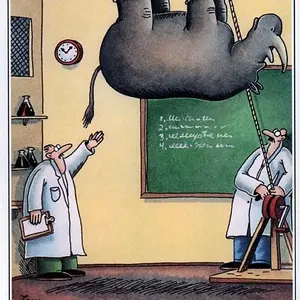Sometimes I don't want to use a password to unlock
- Thread starter slowhiker
- Start date

You are using an out of date browser. It may not display this or other websites correctly.
You should upgrade or use an alternative browser.
You should upgrade or use an alternative browser.
Sometimes I don't want to use a password to unlock
- Thread starter slowhiker
- Start date
Liable to run an app? It won't run an app unless you slide it to unlock unless you have the Cydia tweak on a jailbroken device that lets you bypass the lock screen. And if you don't lock your device, under certain settings, your phone can drastically drop in usage time.... so why would you not want to lock it. Go to Settings.app > General > Passcode Lock and deactivate the passcode lock so that all you have to do is tap the sleep or home button and slide it to access your springboard.
Sure, if I hit the home button and lock the phone before I put it into my pocket it wont run an app, but then I have to enter my password when I take it out. My password is very secure and my fingers are not very keyboard friendly, so I don't like entering my password unless absolutely necessary. Yet, I do want to protect the information on my phone and there are times when I want to lock it with the home button whether it is in my pocket or not. I guess what I'm looking for is some kind of screen blanker app that would un-blank the screen with a two or three tap combination.
willerz2 said:Then remove the passcode lock from your device so that all you have to do to unlock your device is to tap the sleep/home button and slide the unlocker slide....
Either that or set a simple 4 number Passcode.
scifan57; iPhone Forums Moderator
Either that or set a simple 4 number Passcode.
scifan57; iPhone Forums Moderator
Thanks, but I don't want to use a simple Passcode. To me, Passcodes and Paswords should be secure and not simple. Is there no screen blanking app?
Thanks, but I don't want to use a simple Passcode. To me, Passcodes and Paswords should be secure and not simple. Is there no screen blanking app?
So you want your iPhone to be secure, but you don't want to put a passcode on it. How does that mentality work again? You either want immediate access to your phone by deactivating the security passcode, or you keep the passcode on there to keep your device secure. There's no in-between.
slowhiker said:Thanks, but I don't want to use a simple Passcode. To me, Passcodes and Paswords should be secure and not simple. Is there no screen blanking app?
Apple would never approve an app that could bypass the security password, it defeats the whole purpose of having a password in the first place.
scifan57, iPhone Forums Moderator
You wouldn't need a screen blanking/freezing app anyways. Keep the sleep button facing up in your pocket to keep it from getting pressed when you walk. Or get a shell/hard case that had an indentation on the sleep button so you can only press it if your purposely poke at it. If you keep the screen on at all times, by the time you get home from work on a normal 9-5 schedule, your battery would be long gone
Sent from my iPhone using Tapatalk 
Sent from my iPhone using Tapatalk 
Similar threads
1
7K