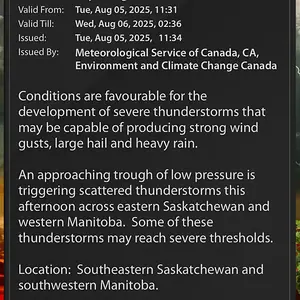Having read lots of instructions via Google & Safari, my iCloud Notes are still not syncing between my iPad Pro and my IPhone 6s+.
My iPad shows 57 Notes in iCloud, my iPhone only 53 Notes.
I have tried rebooting both but that hasn't helped.
How can I correct this please?
My iPad shows 57 Notes in iCloud, my iPhone only 53 Notes.
I have tried rebooting both but that hasn't helped.
How can I correct this please?