- Joined
- May 28, 2012
- Messages
- 25
- Reaction score
- 0
So yeah, for a while now, the "Other" part of my iPhone has been taking up almost 2GB of space, and I have no idea what it is.
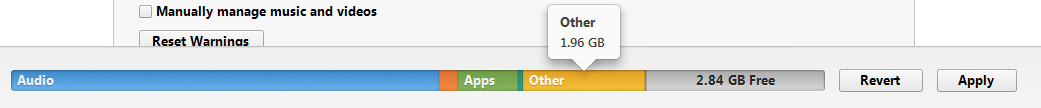
EDIT: Solved problem by going to "Usage" in the settings app and then into "Music" and deleting it. Voila, "Other" completely disappeared! Turned device off and turned it back on, then plugged it into iTunes and it re-calibrated the disk space.
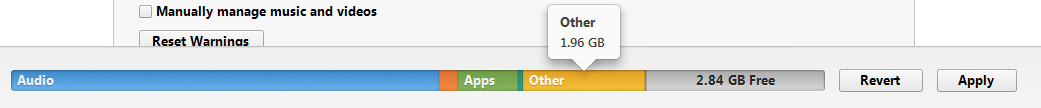
EDIT: Solved problem by going to "Usage" in the settings app and then into "Music" and deleting it. Voila, "Other" completely disappeared! Turned device off and turned it back on, then plugged it into iTunes and it re-calibrated the disk space.
Last edited:












