- Joined
- Mar 28, 2012
- Messages
- 4,361
- Reaction score
- 2,070
I recently had an appointment with my audiologist and needed to ask him a few questions. Afraid that I would forget to open the Notes app containing the questions when I arrived, I set up a geofence reminder to remind me when I arrived in the area.
What is a geofence?
A geofence is a virtual perimeter for a real-world geographic area. A geofence could be dynamically generated - as in a radius around a store or point location. Or a geofence can be a predefined set of boundaries, like school attendance zones or neighborhood boundaries.
Setting up a geofence reminder
1. Open the Reminders app and create a new reminder. Tap on the information button to the right of the reminder and add all relevant information for the reminder:
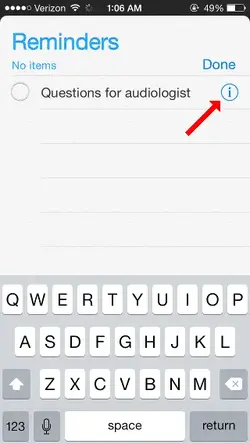
2. Turn on the option for "Remind me at a location":
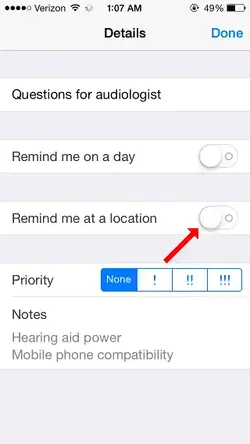
3. Tap the location button to set a location:
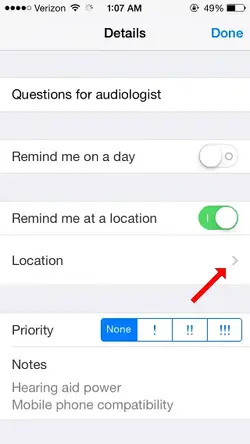
4. Search for your desired location:
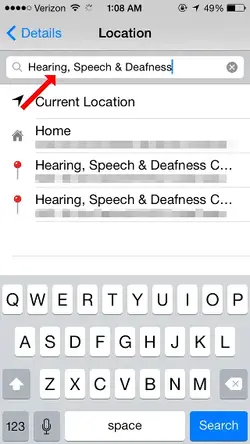
5. Once the desired location is found, tap it. This will give you a map with a geofence perimeter that you can tweak - tap & drag the large black dot at the edge of the blue perimeter. You should also ensure that either "When I arrive" or "When I leave" is selected, depending on your needs:

6. Once this is completed, tap the "Details" button at the top of the screen to go back to the reminder details. You should now have the geofence set up under the Location for the new reminder. Tap the "Done" button and the new reminder, complete with geofence, will appear in your reminders list. It will even let you know whether it will remind you upon arriving or leaving:
When I arrived near the audiologist's office, as expected I had forgotten about the reminder, my iPhone alerted me and the reminder was displayed on the lock screen. Thank you, Apple!
What is a geofence?
A geofence is a virtual perimeter for a real-world geographic area. A geofence could be dynamically generated - as in a radius around a store or point location. Or a geofence can be a predefined set of boundaries, like school attendance zones or neighborhood boundaries.
Setting up a geofence reminder
1. Open the Reminders app and create a new reminder. Tap on the information button to the right of the reminder and add all relevant information for the reminder:
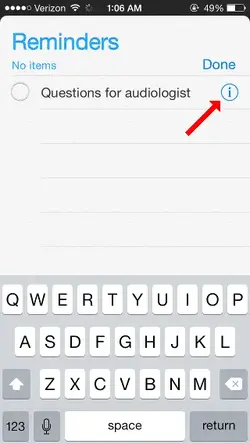
2. Turn on the option for "Remind me at a location":
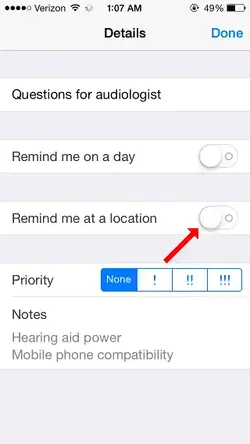
3. Tap the location button to set a location:
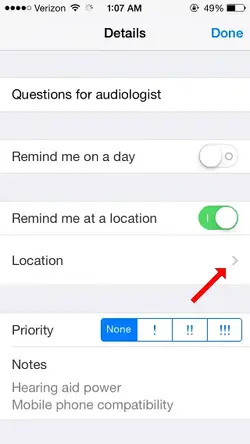
4. Search for your desired location:
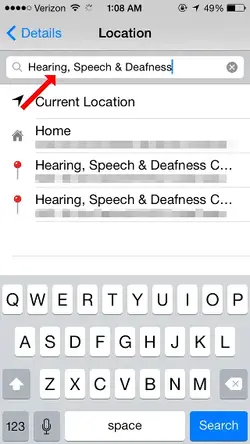
5. Once the desired location is found, tap it. This will give you a map with a geofence perimeter that you can tweak - tap & drag the large black dot at the edge of the blue perimeter. You should also ensure that either "When I arrive" or "When I leave" is selected, depending on your needs:

6. Once this is completed, tap the "Details" button at the top of the screen to go back to the reminder details. You should now have the geofence set up under the Location for the new reminder. Tap the "Done" button and the new reminder, complete with geofence, will appear in your reminders list. It will even let you know whether it will remind you upon arriving or leaving:
When I arrived near the audiologist's office, as expected I had forgotten about the reminder, my iPhone alerted me and the reminder was displayed on the lock screen. Thank you, Apple!
Last edited:












