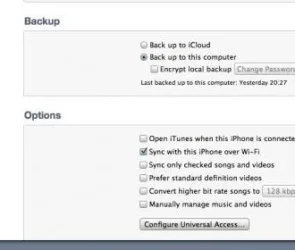- Joined
- Feb 10, 2011
- Messages
- 73
- Reaction score
- 1
Maybe someone can be so kind to help me out...I have opened the ports, restarted the router, computer, and iPhone but nothing I do seems to allow me to sync my iTunes wirelessly via wi-fi.
Thanks in advance for any help!
Thanks in advance for any help!