
This is the main page of Cydia (as you probably already know). To get started, it's recommended that you browse through the "Featured" tab that I circled on the top. It gives a few nice list of apps/tweaks that can get you started. Some are paid, some are free (mostly free IIRC).
On the bottom, Sections basically separates the tweaks/apps you can download by categories, as show below. The search button allows you to search for something specific. If you know what the app/tweak is called, simply search it up. I.E, SBSettings. I know what it does, I like what it does, and I want it. But, I don't want to go searching through all the sections trying to look for it, so just opening up Search, and typing in SBSettings will bring it up immediately. Pretty self-explanatory.
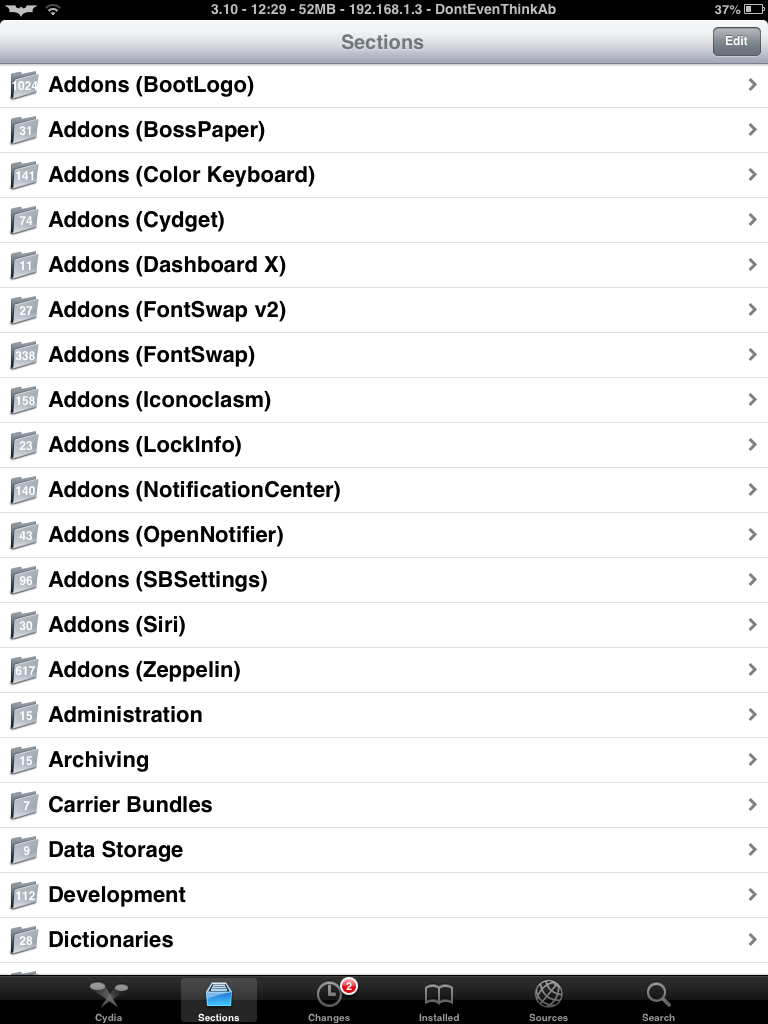
Here's a quick screen capture of Sections. Sometimes, the number of items head into the thousands or tens of thousands as you can see in the Addons (Bootlogo) in the picture, so searching is a lot easier if you know what you're looking for.
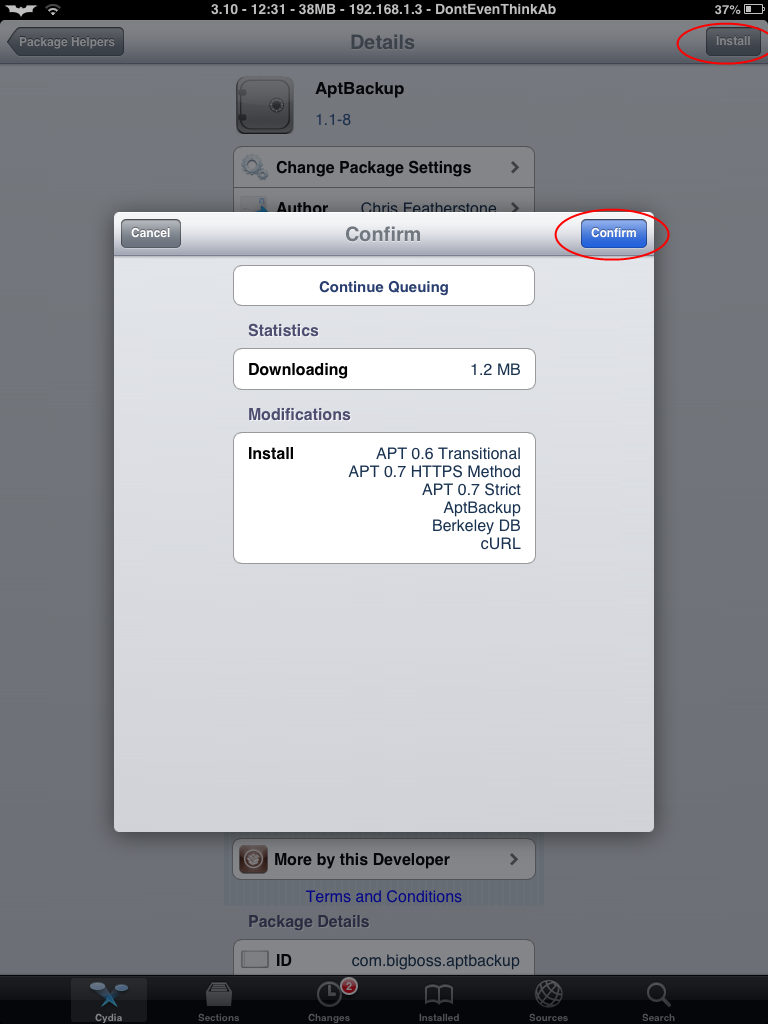
The below picture is how you basically install something. Once you've searched or looked through sections for something you like, tap on it and it'll show you a page with the app/tweak's name and a description of it. If your device meets the requirements, simply tap on the Install button on the top right, then tap on Confirm to install the app/tweak and all of its co-requisites.
Always read the description of apps and tweaks before installing to make sure that it's compatible with your device and iOS individually or in combination to prevent problems. This is through the PoV of an iPad, but it's the same thing, just on a bigger screen.
I would recommend searching and installing MobileSubstrate or SBSettings right off the bat before you start twiddling with Cydia. MobileSubstrate (downloaded as well when you install SBSettings) allows you to put your device into Safe Mode for debugging purposes like when you install a bad tweak/app and it's causing your device problems like getting stuck on the Apple logo or Recovery Looping and such.












