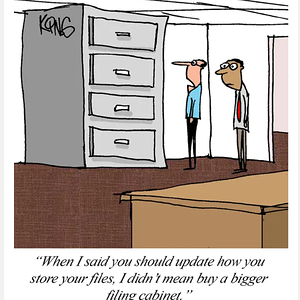- Joined
- Jun 18, 2011
- Messages
- 83
- Reaction score
- 0
nothing showed up in the search, but itunes recognizes that 3.5gb is in pictures
Thank you about the ringtones. Looks like I have to convert all my ringtones from mp3 before I can even test them...
Thank you about the ringtones. Looks like I have to convert all my ringtones from mp3 before I can even test them...