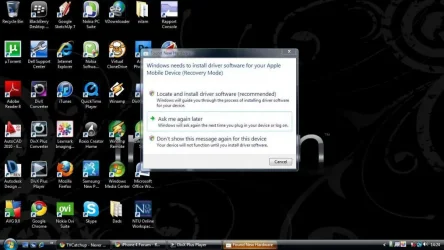battery...
- Thread starter KrishanK
- Start date

You are using an out of date browser. It may not display this or other websites correctly.
You should upgrade or use an alternative browser.
You should upgrade or use an alternative browser.
battery...
- Thread starter KrishanK
- Start date
DannyBoy
New Member
Does it ask you to activate or restore it?
Does it ask you to activate or restore it?
no it doesn't, when i connect to my laptop the picture i have attached comes up, and when i click 'locate and install driver' it doesn't find anything.
Attachments
krist8
New Member
1. Did you hold the power on button (on i4) for a little longer? Try it, because it needs to know you really want to turn it on.
2. From your picture, I do not see iTunes on your desktop. Did you install it?
3. What you see means you need to connect i4 to your pc with iTunes turned on. Just ignore the load driver message from windows, since i4 is seen as a new device.
2. From your picture, I do not see iTunes on your desktop. Did you install it?
3. What you see means you need to connect i4 to your pc with iTunes turned on. Just ignore the load driver message from windows, since i4 is seen as a new device.
1. Did you hold the power on button (on i4) for a little longer? Try it, because it needs to know you really want to turn it on.
2. From your picture, I do not see iTunes on your desktop. Did you install it?
3. What you see means you need to connect i4 to your pc with iTunes turned on. Just ignore the load driver message from windows, since i4 is seen as a new device.
i have itunes. i have tried everything you have said, but still not working. but the main thing is why isn't my phone turning on but my laptop is still able to detect it?
krist8
New Member
If it not too much trouble, returnit and get another one. Another thing you can do is call apple support.
jauhari
New Member
have you tried on another Computer?Does it ask you to activate or restore it?
no it doesn't, when i connect to my laptop the picture i have attached comes up, and when i click 'locate and install driver' it doesn't find anything.
Similar threads
0
3K
Latest posts
-
-
-
The best charger of all time? Anker Prime 250W GaN BEAST!
- Latest: ThatTechyGuy
-
-
-
-