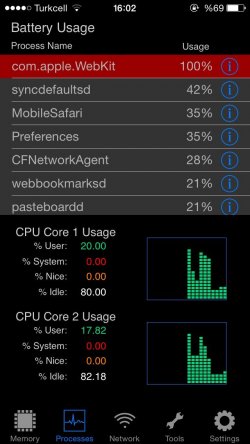Good day everyone,
My problem is that my iPhone 5s (iOS 8.4) is getting hot and draining way too much battery when browsing, using WhatsApp etc.
So I have downloaded System Activity Monitor to check what the problem might be and I have seen that a process called com.apple.WebKit is always running on 100%. I dont know what it is and why it is draining so much battery and getting my iPhone so hot while using.
I would appreciate any help.
My problem is that my iPhone 5s (iOS 8.4) is getting hot and draining way too much battery when browsing, using WhatsApp etc.
So I have downloaded System Activity Monitor to check what the problem might be and I have seen that a process called com.apple.WebKit is always running on 100%. I dont know what it is and why it is draining so much battery and getting my iPhone so hot while using.
I would appreciate any help.